E Sathi UP Registration 2023: Like many state governments, the state of Uttar Pradesh has also launched an online e-service portal for the citizens of the state. On this portal, citizens can access and use all the basic citizen services offered by the state government. In this article, residents can get some essential pieces of information on the E Sathi UP portal. Citizens can check portal services, benefits, registration, application, and more. Citizens can also know how to check their application status and details on E Sathi mobile app is also available in the article.

Contents
E-Sathi Uttar Pradesh Registration: Overview
| Article on | Online State Service Portal |
| Name of the portal | e Sathi Portal |
| State | Uttar Pradesh |
| Launched by | CM, Shri Yogi Adityanath |
| Objectives | Offer digital services to citizens |
| Benefits | All citizen services on the online portal |
| Beneficiaries | Citizens of the state |
| Category | Scheme |
| Official Website | www.esathi.up.gov.in www.edistrict.up.gov.in |
| E Sathi UP Helpline | Phone No. – 0522-2304706 Email at- [email protected] |
About E Sathi Uttar Pradesh
ई-साथी पोर्टल, उत्तर प्रदेश is an initiative by the State Government of Uttar Pradesh to offer basic citizen services online. The state government is offering all of these services to the citizens through a website portal and an android application. With all the services on one portal, the government aims to services accessible to the common citizens of the state.
Therefore, making a government-citizen interface to enhance the services offered to the citizens. The portal offers various services on the portal. Some of the common services accessible through the portal are:
- Birth Certificate (जन्म प्रमाण-पत्र)
- Death Certificate (मृत्यु प्रमाण-पत्र )
- Residential Certificate (अधिवास प्रमाण-पत्र)
- Caste Certificate (जाति प्रमाण पत्र)
- Domicile Certificate
- Income Certificate
- Farmer assistance schemes
- Marriage Application
- License related services
- Land revenue services
- Khatauni Registration
Also Check:
- UP Vidhwa Pension Yojana List Status
- Apply For SSPY UP Old Age Pension Scheme 2023
- UP Ration Card List 2023
- One Nation One Ration Card Yojana
- [RC/DL Status Online]
- EWS Certificate Application
- NREGA Job Card List 2023
उत्तर प्रदेश ई-साथी पोर्टल
इ-साथी, उत्तर प्रदेश की राज्य सरकार द्वारा बनाया गया एक पोर्टल है। इस पोर्टल के द्वारा राज्य सरकार यह सुनिश्चित करती है कि राज्य के आम नागरिको को ज़रूरी सेवाएं आसानी से उपलब्ध कराई जा सके। यह नागरिक सेवाएं प्रदान करने की एक पहल है। राज्य सरकार यह सभी सेवाएं नागरिकों को एक वेबसाइट पोर्टल और एक एंड्रॉइड एप्लिकेशन के माध्यम से प्रदान कर रही है।
इस पोर्टल के द्वारा सभी नागरिक आसानी से कई प्रकार के प्रमाण पत्रों के लिए आवेदन कर सकते है, प्रमाण पत्र डाउनलोड कर सकते है। अतः ऐसे सभी सेवाएं जो आम तौर पर एक नागरिक को प्रदान की जाती है वह सभी सुविधाए इस पोर्टल पर उपलब्ध कराइ गयी है। राज्य के सभी नागरिक इस पोर्टल पर खुद को रजिस्टर करने के पश्चात इन सब सुविधा का लाभ उठा सकते है।
E Sathi UP Services
The portal offers various services under eight departments of the state. These departments are:
- Panchayati Raj Department
- Medical Health and Family Welfare Department
- Revenue Department
- Women Welfare and Child Development Department
- Social Welfare Department
- Agriculture Dept.
- Department of Empowerment of Persons with Disabilities
Benefits of E Sathi Website Portal
The portal of E Sathi comes along with various benefits associated with it. Some of these benefits are:
- Through the portal candidates can access multiple services at one time.
- Users can use this portal while sitting anywhere with internet access.
- All the Government services are available on the portal. So, users do not need to pay multiple physical visits to the government offices.
- Citizens can information about various government schemes on the portal.
- Almost all government certificates are available for application on the E-Sathi portal.
E Sathi UP Registration 2023
The portal of E sathi offers a varied range of services to the citizens of the state. All of these e-district services can be accessed by citizens with a registered account on the portal. To use any of the services, it is essential to register. To register on the portal, citizens can follow these steps:
Step 1: Go to the Official E Sathi Uttar Pradesh web portal. A direct link to the portal is provided in the post.
Step 2: On the open home page of the portal, residents will have to click on the link for New User Registration? ( नवीन उपयोगकर्ता पंजीकरण?). A depiction of the same is given below.
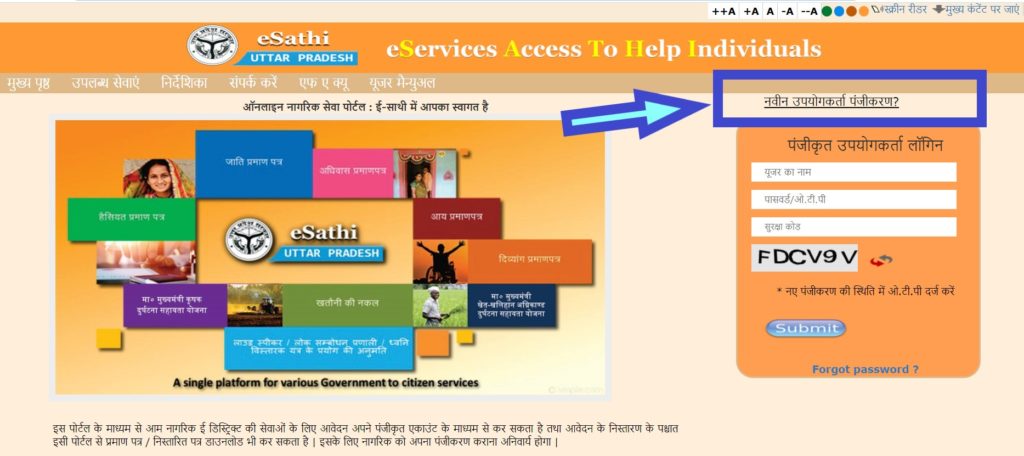
Step 3: On the next directed page a Form for Online Registration will open up. Applicants will have to create a Login ID of 6 to 8 characters. Enter your name, DOB, choose a gender. Add address details including district, Pin code, address. Also, add a valid mobile no and email id.
Step 4: Upon entering all the details, applicants will insert the captcha code generated on the page and click on the Save (सुरक्षित करें) button located on the page.
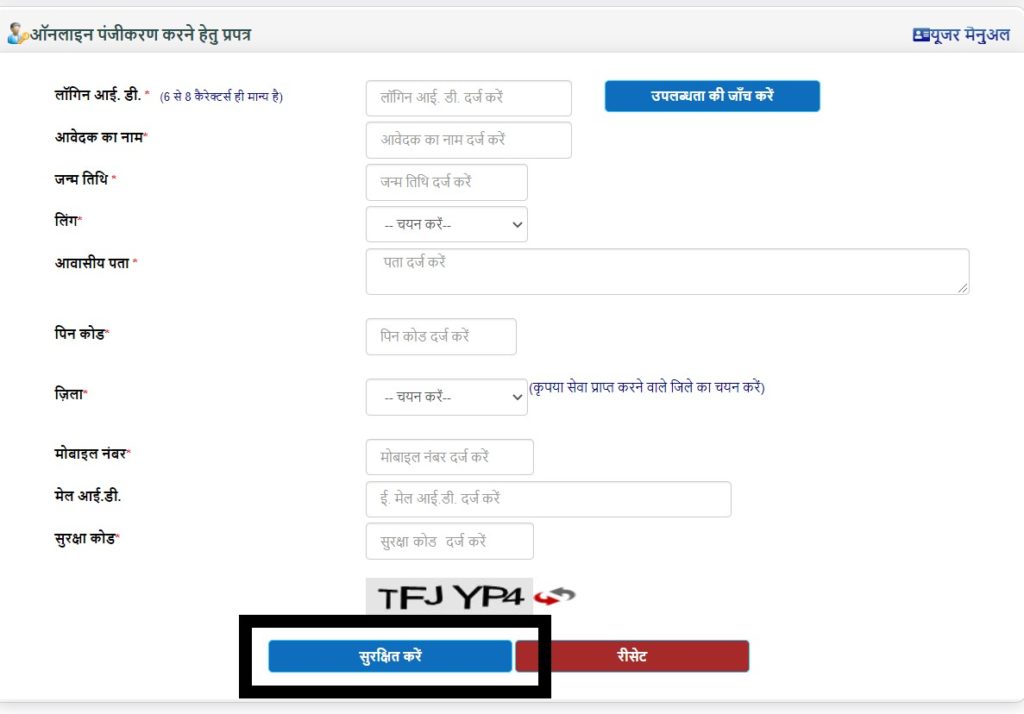
Step 5: Upon registration, an OTP will be sent on the registered mobile no. of the users. Enter the OTP to log in to the portal with your User ID and Password.
Once the user/ citizen is logged in to his user profile on the portal, he/ she will need to create a new password for their Registered ID. This new password will be used by the citizen for logging in on the portal next time.
How to login to the E Sathi UP web portal?
After the citizens have registered on the portal, they can start using the services on the portal by logging in to their portal account. To login to your account citizens can follow these steps:
- Go visit the official web portal of E Sathi Uttar Pradesh.
- On the portal home page, citizens will see a section to Login on the portal.
- On the available space, enter your User ID and Password you set up for your account.
- Insert the Captcha code visible on the page.
- After that, click on the Submit button avilable under it.
- Applicants will be logged in to their User account on the E Sathi portal.
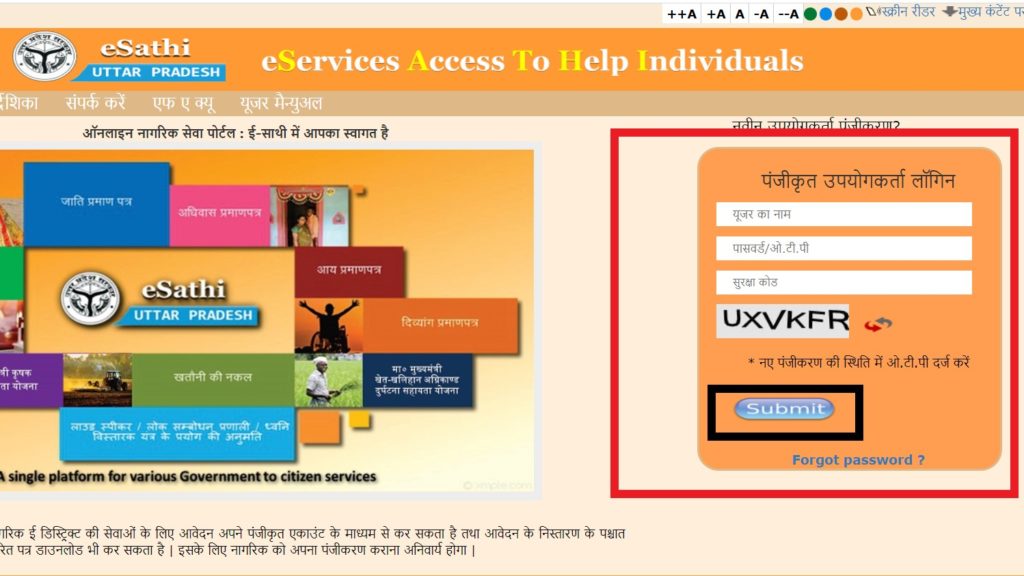
Process to check your Application Status
Citizens who have applied for any of the digital services on the portal can also check the status of their submitted applications online. To check the status of your application, citizens can follow these steps:
- Visit the Official E district portal of Uttar Pradesh.
- On the home page of the portal, residents will see an option of Application Status/ आवेदन की स्थिति. Click on the option.

- A pop-up box will appear on the open home page screen.
- Applicants will be required to add their application number to the box.
- Entering the application, citizens will have to click on the Search button.
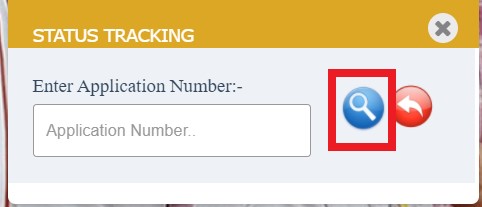
- The status of the candidate’s application will be visible on the page.
उत्तर प्रदेश ई-साथी मोबाइल एप
The state government has launched a mobile-based application to offer all online citizens based services. Considering the number of active mobile users in the state, the government is offering about 20 citizen services on the app. These services are:
- Scholarship Application
- Income Certificate, Caste Certificate, Domicile certificate
- Birth/ Death Certificate
- Handicap Certificate
- Khatauni Application
- Kutumb registration
- Marriage Application
- Illness Grant/ Marriage Grant
- Handicap Loan
- Handicap person Aid application
- Dowry sufferer women assistance (financial/ legal)
- Financial assistance for widow remarriage/ Widow’s daughter marriage
- Employment Registration/ Renewal
- Damppatipuraskar scheme
As the application is user-friendly, citizens can easily do applications and access services through their devices. Citizens can view applications, fill out application forms, download certificate pdfs, check the status of their application, do online verification, and make payment for any of the applications through the E Sathi app only.
How to download the UP E Sathi App?
Citizens who want to use all the citizen services through their mobile phones can do so. Citizens can download the eSathi UP Mobile app from the Uttar Pradesh e-District portal.
- Go to the E District portal Uttar Pradesh.
- On the home page of the portal, applicants will to the section of Important Downloads.
- Under this section, applicants will click on the link of the E-Sathi U.P. Mobile App (Ver 3.1). A picture of the same is depicted below.
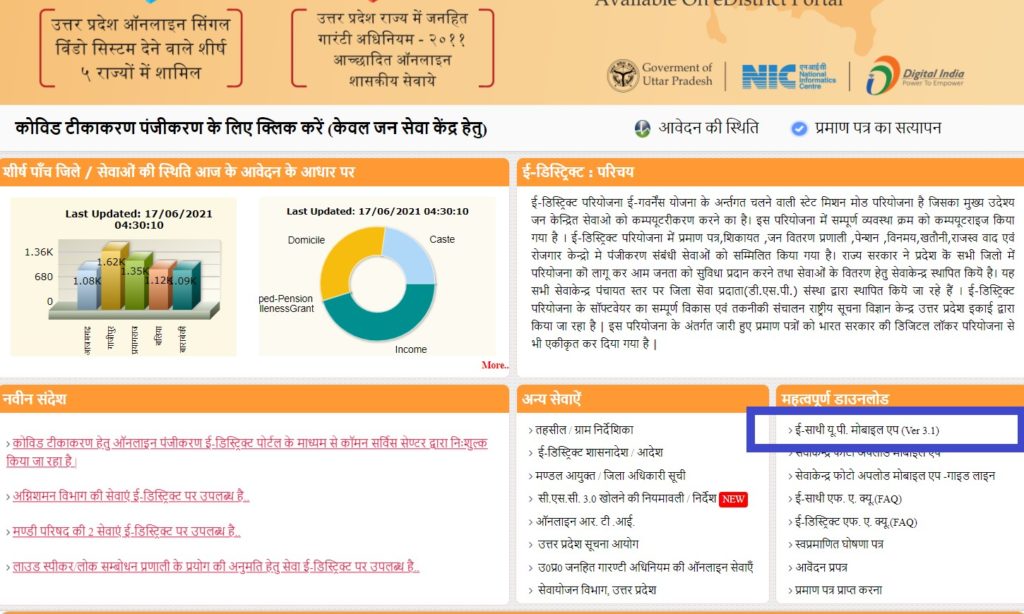
- Clicking on the link an apk file of the application will be downloaded on the device of the users.
- Applicants can tap open the downloaded file, click on the Install button and start using the application.
Otherwise, citizens can always download the app through the Google Play Store. A direct link to download the app is also provided below.

E Sathi UP Registration 2023: Important Links
| Look Into | E-Sathi Official Website |
| Apply Now | Registration Form| Login Form |
| Install Mobile App | eSathi UP App |
| Download | User Manual |
| Open Our Home Page | NVS, RO Bhopal |
Frequently Asked Questions
Payment on the portal is made through the PAYGOV integrated into the E-Sathi mobile application.
Yes, citizens can also download the online certificates and approval letters through the mobile app of E Sathi.
To check any type of application status of the made application, citizens can check it through the UP e-district portal.
