Link Voter ID with Aadhaar Card: The Lok Sabha passed the new update about connecting the Voter ID with Aadhaar Card on 20th Dec 2021. The bill was presented by Law Minister Kiren Rijiju. The citizen will decide whether they want to link their Voter Id with their Aadhaar Card or not. The bill will now be transferred to the Rajya Sabha to get the final permission that whether it will be amended or not. To know in detail about the bill, read this article carefully.
Contents
Link Voter ID with Aadhaar Card
According to the Law Minister, the bill will encourage the youth to get their Voter Card and also stop the fraud and duplication of Voter ID cards. As per the sources, the qualifying dates to register for the Voter Card can be the ’01st day of Jan, April, July & October of a calendar year’. Dear readers, you are advised to read this as it contains the details about how you can link your Voter ID with your Aadhaar Card through different modes.
Link Voter ID with Aadhaar Card: Highlights
| Higher Authority | Election Commission of India |
| Scheme Name | Link Voter ID with Aadhaar Card |
| Passed By | The Lok Sabha |
| Passed On | 20th Dec 2021 |
| Presented By | Kiren Rijiju |
| Article Category | Scheme |
| Beneficiaries | Young Voters |
| Status | Active |
| Official Website | voterportal.eci.gov.in, www.nvsp.in |
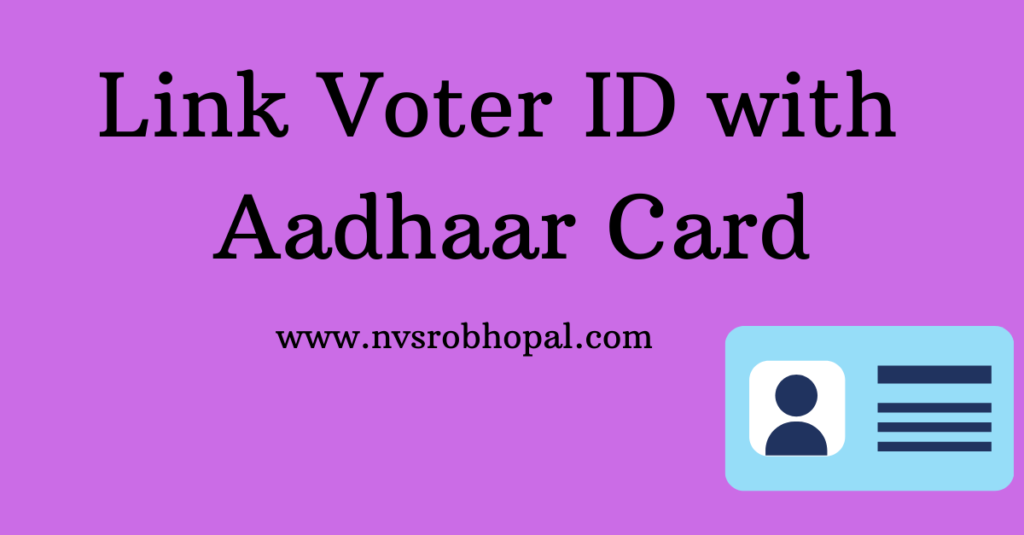
How to link Voter ID with Aadhaar Card Online?
There are two websites through which you can link your voter id with your aadhaar card and those are:
- From Voter Portal Election Commission of India:
- New User:
- If you are a new user then you’ve tapped on the ‘Create an account’ box.
- On the new page, submit the details asked like: tick on the box of overseas elector, email id or mobile number.
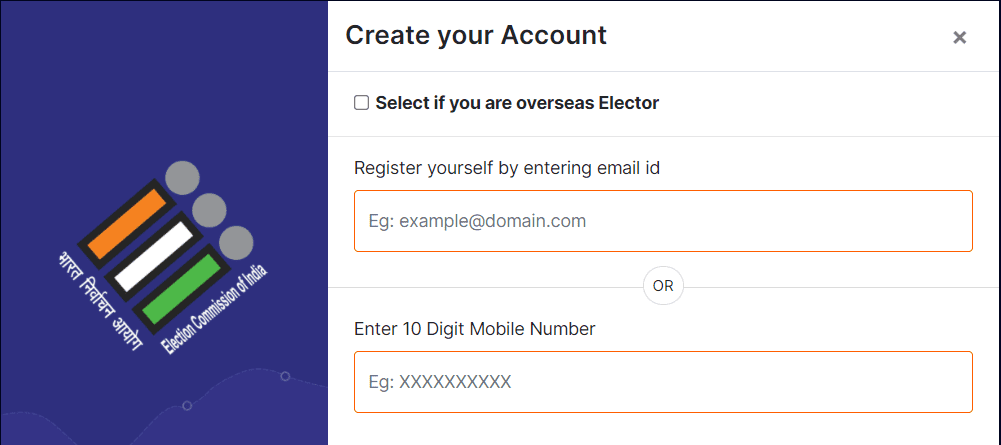
- After submitting the details, you’ll be registered as a user and will be able to login easily.
- Login:
- Proceed by landing on the official page of Voter Portal i.e. voterportal.eci.gov.in.
- After landing on the page, enter your mobile number/email id/voter id number, and password and solve the mathematical problem.
- The tap on ‘Login’ button.
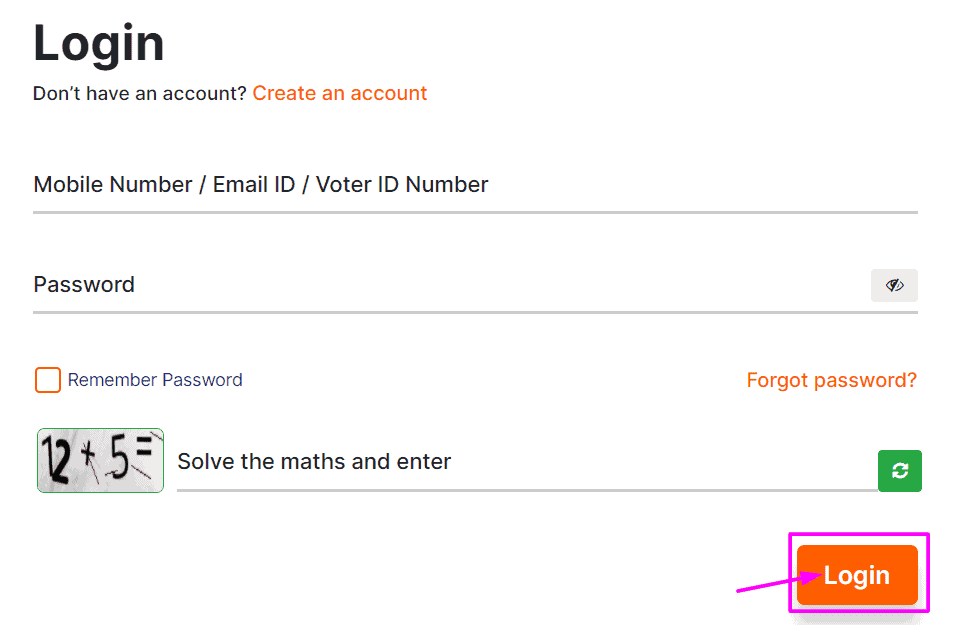
- Wait for a few minutes and a link to your voter id with an aadhaar card confirmation message will come to your mobile number or email address.
- From National Voter Services Portal
- Login:
- Select the official link of NVSP i.e. nvsp.in.
- On the right side of the page, the option of ‘Login’ will be available.
- Click on it and the NVSP’s login page will get open.
- On that page, enter the details like Username, Password, and Captcha Code and then tap on the ‘Login’ box.
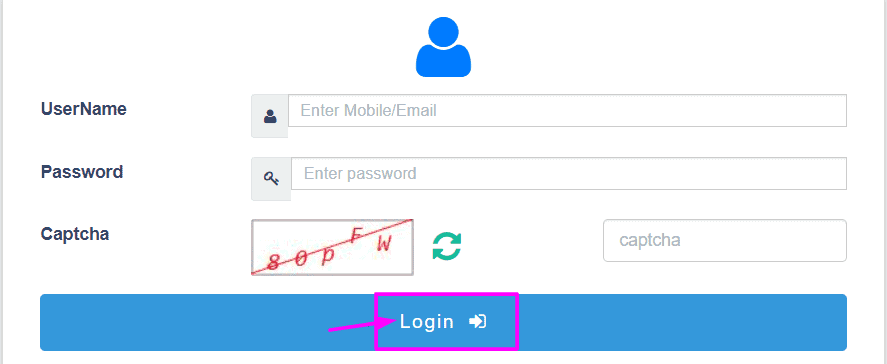
- The confirmation page of the successful link will come on your mobile number and email address.
- New Registration:
- If you haven’t registered yourself then click on the ‘Register as a new user’ option available at the end of the NVSP login page.
- The NVSP registration page will get open.
- On that page, submit the required details like mobile number, and captcha code.
- Then tap on ‘Send OTP’.
- Select the option of whether you have an epic number or not.
- After that note down your email address, and create a new password.
- At last, click on the ‘Register’ button.
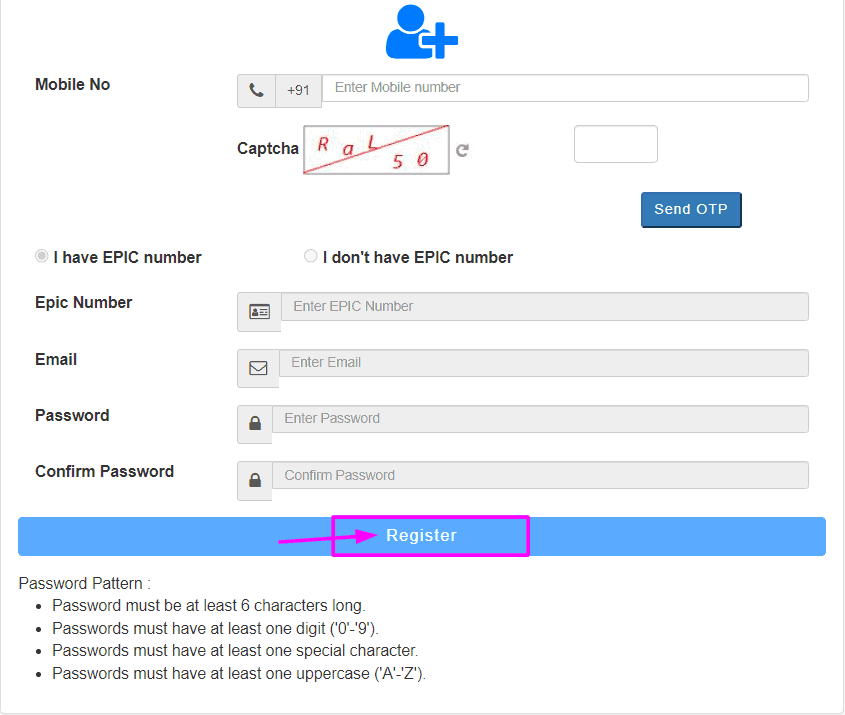
- Now you are registered and are all set to log in from the NVSP portal.
Link Voter ID with Aadhaar through SMS
- Open your message box, then type SMS < EPIC Number or Voter ID Number> <SPACE> <Aadhaar Number> and send it to 166 or 51969.
- You are advised to send the SMS from your registered mobile number only.
Customer Care Number
- Dial 1950 and keep following the customer care executive’s instructions.
- On weekdays, the time to call will be 10:00 am-05:00 pm.
Booth Level Officers
- The Booth Level Officers (BLO) have the authority to link the Voter Card with the Aadhaar Card in offline mode.
- Citizens will be provided with an application form which they’ve to fill out and submit to BLO.
- Then the form will be verified by the officer and after his/her permission the voter card will be linked with the Aadhar Card.
How to track Application Form status?
The steps through which you can track the application form status are as follows:
- Go to NVSP’s official website.
- Tap on the ‘Track Application Status’ box.
- The application status page will get open.
- On that page, enter your ‘Reference ID’ then press on ‘Track Status’.
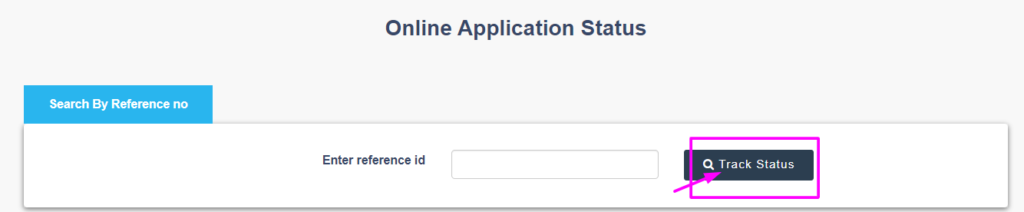
- A new web page will be showing you the status of your application form.
Voter ID link with aadhaar card: Key Links
| Visit | Voter Portal Election Commission of India |
| Look Into | NVSP Portal |
