MP SSSM Samgra ID Download: Samagra Portal is a portal by the government of Madhya Pradesh to provide easy access to all government policies to the citizens of the state. The citizens can various services provided by the government through the portal. We will discuss all of them in detail below. Therefore, in this article, we are going to discuss the Samagra Portal in detail. We will list down the Samagra Portal services, benefits, registration, login and more. Applicants/ Residents of the state can also check how to search for the SSSM ID. Important links are also detailed in the article.
Contents
Samagra ID Madhya Pradesh
| Article on | Samagra Portal/ Samagra ID Madhya Pradesh |
| State | Madhya Pradesh |
| Department | Department of Social Justice and Disabled Welfare |
| Higher Authority | State Government |
| Portal by | Government of Madhya Pradesh |
| Services offered | Various Public Services and Schemes |
| Objective | Provide easy access to all government schemes and facilities |
| Beneficiaries | Citizens of Madhya Pradesh |
| Application Mode | Online |
| Official Website | samagra.gov.in |
| Samagra Portal Helpline | Number- 0755-2558391 Email- [email protected] |
Samagra Portal Madhya Pradesh
Samagra Portal is an initiative of the Government of Madhya Pradesh to offer varied services to the people of the state. It is an online platform where the citizens of the state can register themselves and get information regarding various services, schemes, facilities, etc, formulated by the state government.
The establishment of such a portal also ensures a level of transparency in the governance system. Thus, the people of the state can closely monitor the working of the state government. Also, people can avail themselves of a range of services in the comfort of their homes without having to manually visit government offices.

The portal has been developed in line with the principles of “Bahujan Hitay Bahujan Sukhay“. It thus specifically aims to help poor, vulnerable, labour citizens in the state as well as abandoned women, children, widows and girls. The development of such a government portal also ensures the proper implementation of schemes by the ruling government.
Objectives of the Samagra Portal
- Simplify the state Regulations and other government Processes.
- Make beneficiary related information easily obtainable on the portal.
- Maintain a combined database of the families and citizens of the state.
- Time led assistance to all the eligible beneficiaries under the scheme.
- Offer easy formalities fulfilment through the portal.
- Making use of time-saving e-banking facilities for speedy transactions.
- Easily reaching the people who require government help.
- Manage regular examining for scheme implementation processes.
Services offered on the MP Samagra Portal
| New Family Registration on the SSSM ID portal |
| Member Registration for already existing family |
| Updating Samagra Profile |
| Request for change of name on SSSM ID portal |
| Request for change of Date of Birth on SSSM ID portal |
| Change of Gender |
| Request Family Migration |
| Search Family Requests |
| Request to remove a duplicate member |
| Request to remove duplicate family |
| Print Samagra ID member card/ Family Card |
| Print BPL card from Samagra portal |
| Family Migration Request |
Benefits of the Samagra Portal
The portal of Samagra offers a varied range of benefits that are solely aimed at offering better services to the people of the state. We are listing down some of these benefits of the portal below.
- The portal of Samagra will provide the citizens of the State with a Samagra ID which will be used to avail of services available on the portal.
- With the portal, the service transparency between the government and the common public is hugely enhanced.
- Reduction in any type of corruption in the services.
- All the information about government work is detailed in the portal so the citizens of the state can get details on all types of schemes/ services run by the government.
- Samagra Family ID will also be used for admission of children into any schools in the state.
- People of the state can easily apply for schemes and take advantage of the scheme through the portal.
- SSSM ID will also be needed to create a BPL card for the residents of the state.
- Residents of the state will not have to do a separate registration for applying to any type of scheme. Applicants will be auto-enrolled into the schemes they are eligible for. Also, the benefits of the scheme will be provided to all such citizens.
- SSSM ID will also be required to make any job application within the state government.
Essential documents to register on Samagra Portal
Certain documents are essential for anyone who wants to register on the portal and avail of all the services offered by it. The list of these documents is given below.
- Aadhar Card
- Other Identity Proof- Voter ID card, PAN Card, Driving License, Passport.
- Ration Card
- DOB Proof- Marksheet of Class 10th
- Residential Proof- Permanent residence certificate, Address certificate issued by Gram Sarpanch.
- Certificate of Disability (if any)- issued by Medical Board
- Post Office Passbook- Details of Account Statement
- Electricity Bill (of last 3 months)
- Gas Connection Bill (of last 3 months)
- Water Bill and Telephone bill (of last 3 months )
Samagra ID MP (SSSM ID)
SSSM ID is an identification number for Samagra Samajik Suraksha Mission or Samagra Social Security Mission. With this number residents of the state can access various government schemes within the state. The SSSM ID will be needed by the residents to access services on the portal as well as for some basic services like BPL Card application, School admissions and Job application.
Therefore, the SSSM ID is an important aspect of the portal. Within the portal, there are two types of identification numbers disbursed by the authorities.
- Samagra Parivar ID- This type of identification number is for all families in the state. It is an 8-digit identification number.
- Individual Samagra ID- Individual IDs are developed for each member of the families of the state. It is a 9-digit identification number.
The Samagra Identity Numbers are static and cannot be changed once allotted.
How to register your family for SSSM ID/ Samagra ID Madhya Pradesh?
Registering a family on the SSSM/ Samagra Portal is done to get a family SSSM ID. To register your family, citizens can follow the steps detailed below.
Step 1: Go to the Official Samagra Portal, Madhya Pradesh. On the homepage of the portal, the applicants will see a section of Register Family/ Members in aggregate under the Citizen Services menu.
Step 2: Under the section, applicants will see an option of ‘Register Family‘ (परिवार को पंजीकृत करें). Click on the option. Clicking on the link, users will be directed to the next page of the portal.
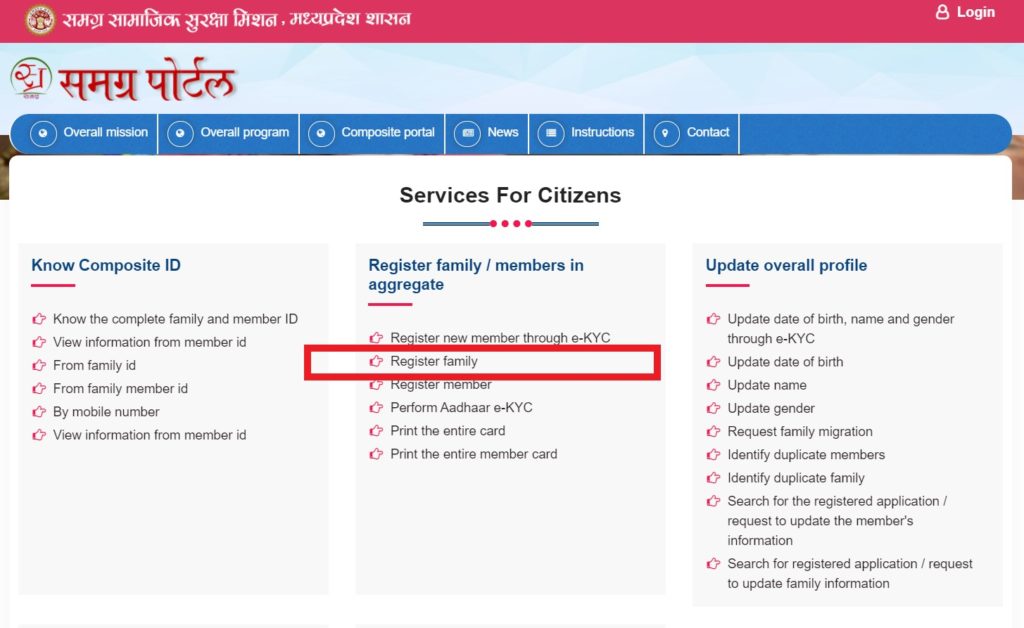
Step 3: On the open page, applicants will have to add various required details mentioned on the application. The applicants will have to enter Address details, and details of the family head including his/ her name, dob, etc.
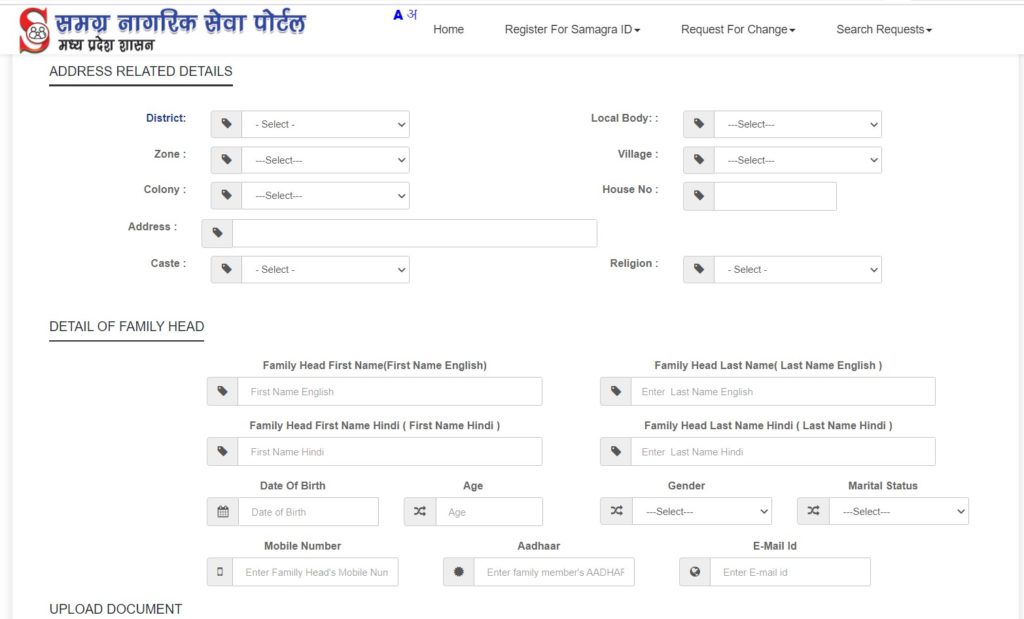
Step 4: Applicants will have to upload the required documents to validate the member head of the family. (For uploading the documents on the Samagra portal, the size of the documents must be less than 600 KB).
Step 5: Applicants can also add other family members to the portal. Enter the given code and click on the Register Application button.
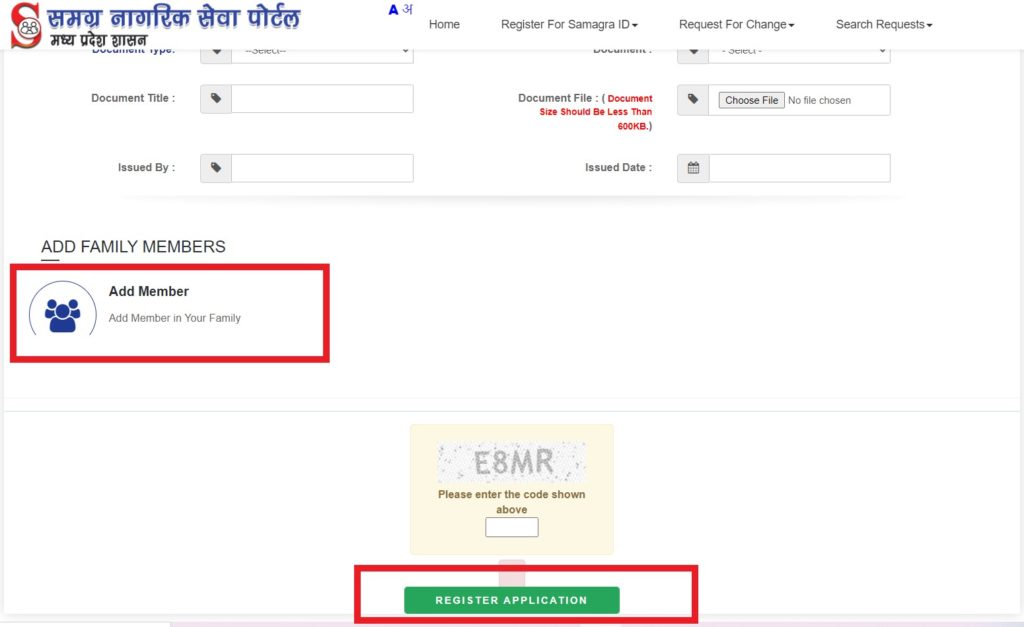
After that, the applicants will receive an OTP on their registered mobile number for verification purposes. As soon as the users receive the OTP, the registration will be complete.
How to register individual members for SSSM ID/ Samagra ID Madhya Pradesh?
To register a family member on the Samagra Portal, applicants can follow the steps enlisted below.
Step 1: Visit the official portal for Samagra, Madhya Pradesh to get Member SSSM ID.
Step 2: On the open home page, go to the section of Register Family/ Members in aggregate under the Citizen Services menu of the portal. Click on the option of ‘Register Member‘ under the section.
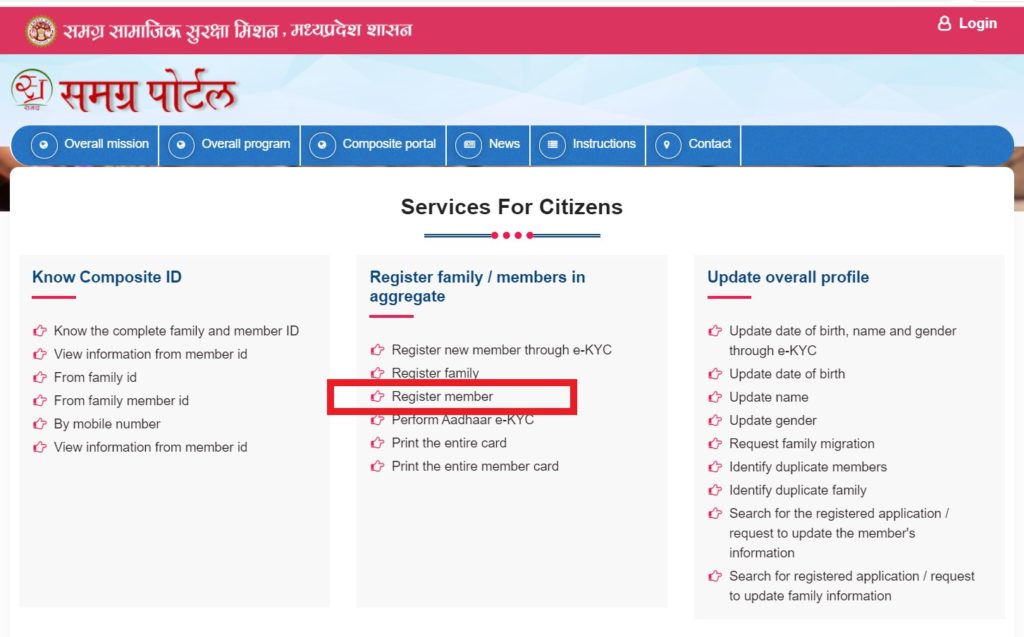
Step 3: Clicking on the option, the applicants will be directed to another page. On this page, applicants will have to enter their Samagra Family ID. Confirm it by adding it again.
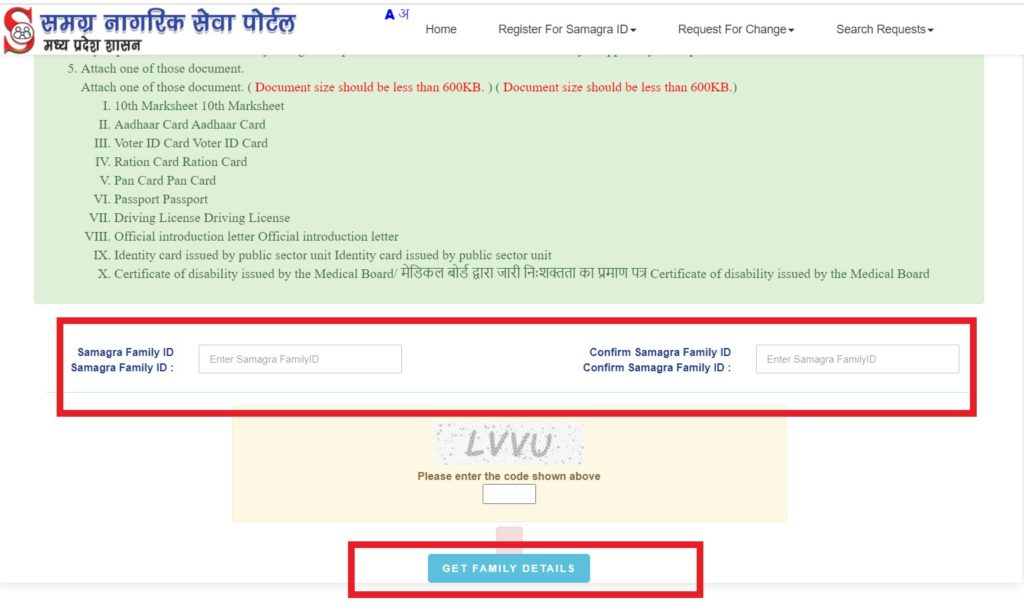
Step 4: After entering the Samagra ID Madhya Pradesh, applicants will insert the generated code and click on the button ‘Get Family Details‘.
The users will be directed to their Samagra family Profile where they can add members of that particular family.
How to print MP Samagra ID Family Card on SSSM ID?
Applicants who have already registered their families on the portal can take a printout of their Smagra ID card. As mentioned in the use of the Samagra ID card, residents of the state will need a printout of the same. To take a printout, users can follow these steps:
- Go to the Official Samagra portal homepage.
- Under the section of Family/ member registration, applicants will click on the option to Print the entire card.
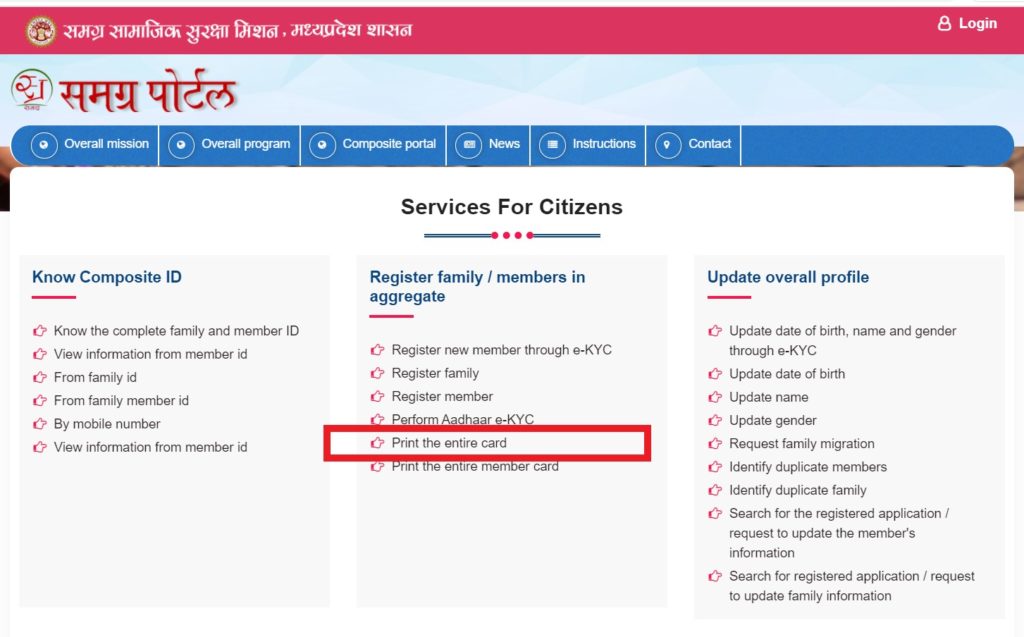
- Clicking on the option, another page will open.
- On the open page, the resident will have to enter their composite ID, enter the code and click on the See button available on the page depicted below.
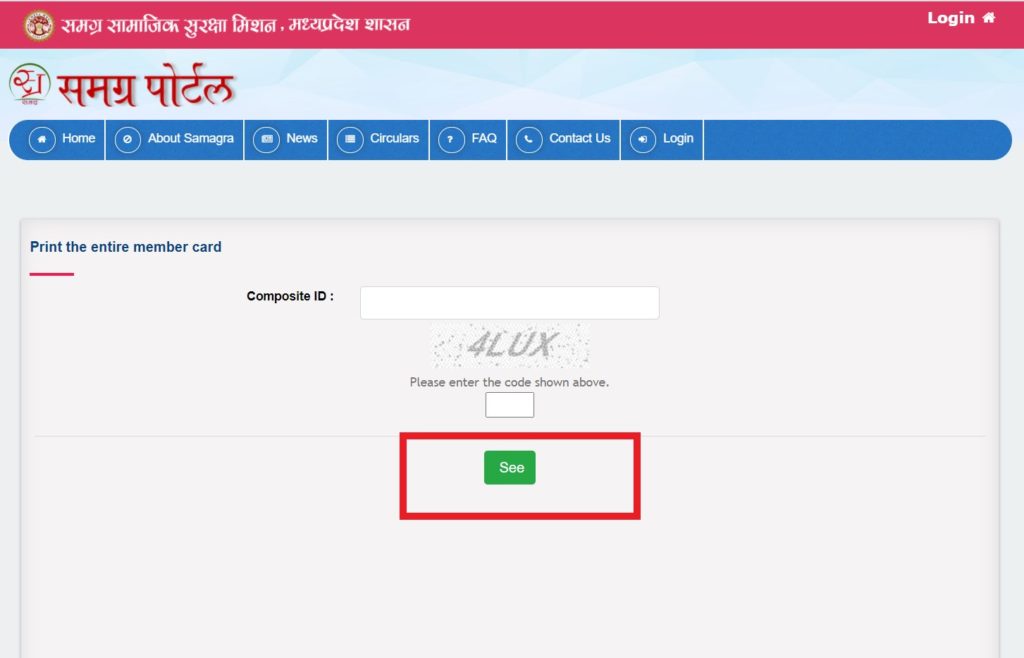
Your Samagra ID Card will be ready to print as available on the page.
How to find your SSSM ID/ Samagra ID Madhya Pradesh?
E-Ration Card SSSM ID- Under the Public Distribution System, State Foood Department issues the e-ration cards. These e-ration cards have SSSM ID printed on these cards. Also, anyone eligible for the subsidised ration card will be issued a new SSSM ID to the residents available on the eligibility slip.
In case, the applicants do not possess an eligibility slip, they can go to the Fair Price shop-wise ration card on the Samagra Portal. Applicants can select their district, local bodies and check the detailed list.
Student SSSM ID- Students who are studying in classes 1st to class 10th can know their Samagra ID through the Samagra Siksha Portal.
Apart from this, applicants can get their SSSM ID from the zonal office (for urban areas) and from the Janpad Panchayat/Gram Panchayat (for rural areas).
How to search your Samagra ID Madhya Pradesh Online?
To search the Samagra ID online on the Samgra Portal, residents can follow the steps enlisted below.
- Go to the official Samagra Portal.
- On the home page of the portal, users will have to click on the option of Name.
- On the next directed page, applicants will have to fill in the application.
- Users will enter information on District, name, gender, etc.
- Enter the name of Gram Panchayat, Village, ward, zone, etc.
- After that, applicants will have to enter the code and click on the button titled See.
- The Samagra ID/ SSSM ID list will be available on the screen. Residents can check for their name and their ID on the list.
Search Samagra ID with Aadhaar
All the residents of the state can search for their SSSM ID (Samagra ID Madhya Pradesh) on the Samagra Portal with their Aadhaar card details. To find your SSSM ID through Aadhaar citizens can follow the steps given below.
- Visit the MP Samagra Portal.
- On the home page, residents will have to option of Aadhaar no.
- On the next directed page, applicants will have to enter some details like Aadhaar no.
- After that, applicants will have to select their age group.
- Enter the first two letters of your name.
- Insert the code in the box and click on the See button.
- The list will be visible on the screen.
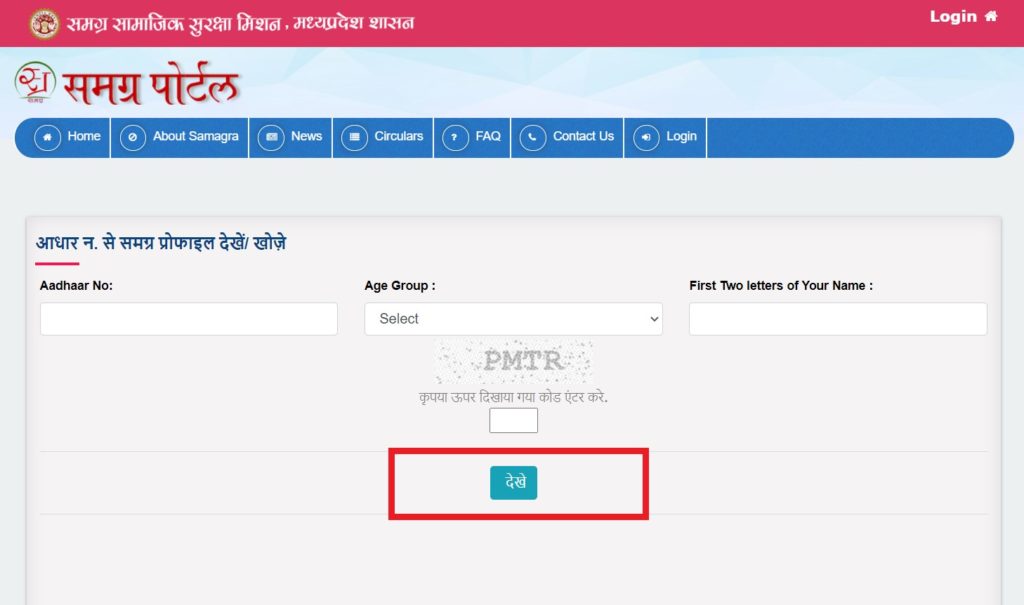
Applicants can also search for the Samagra SSSM ID through the Mobile no. and account details on the portal.
Print a BPL Card on Samagra Portal
To print your BPL card through the SSSM ID Samagra ID Madhya Pradesh on the Samgra Portal, applicants can follow these steps:
- Go to the official samagra portal.
- Click on the option of ‘Track Samagra BPL Status‘.
- Clicking on the option, residents will be directed to another page where they have to enter some details.
- After entering all the details click on the See button located on the page.
- Your BPL Card will be available on your device screen.
- Take a printout/ hard copy of the card on the screen.
How to Login on the MP Samagra Portal?
Residents of the state can log in to the Samagra Portal very conveniently. As the portal is user-friendly, applicants can follow the steps and proceed accordingly.
Step 1: Go to the official website of the Samagra Portal. On the portal home page, applicants will see an option to Login on the page. Click on the option.
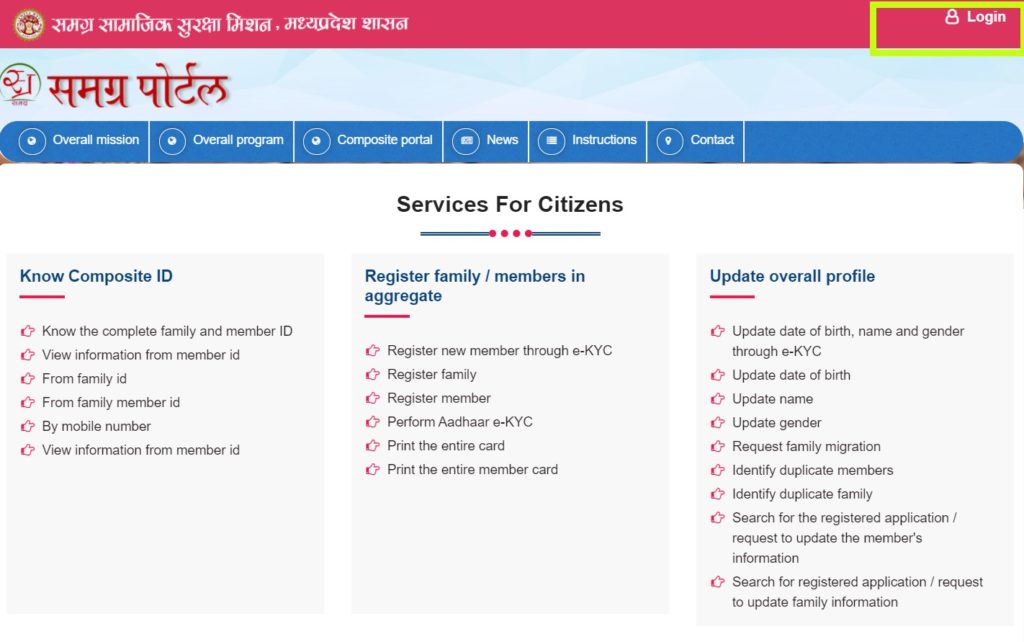
Step 2: Clicking on the LOGIN tab, applicants will be directed to the Login page. Applicants will have to enter their Username and Password. After that, enter the code and click on the Login button available on the page.
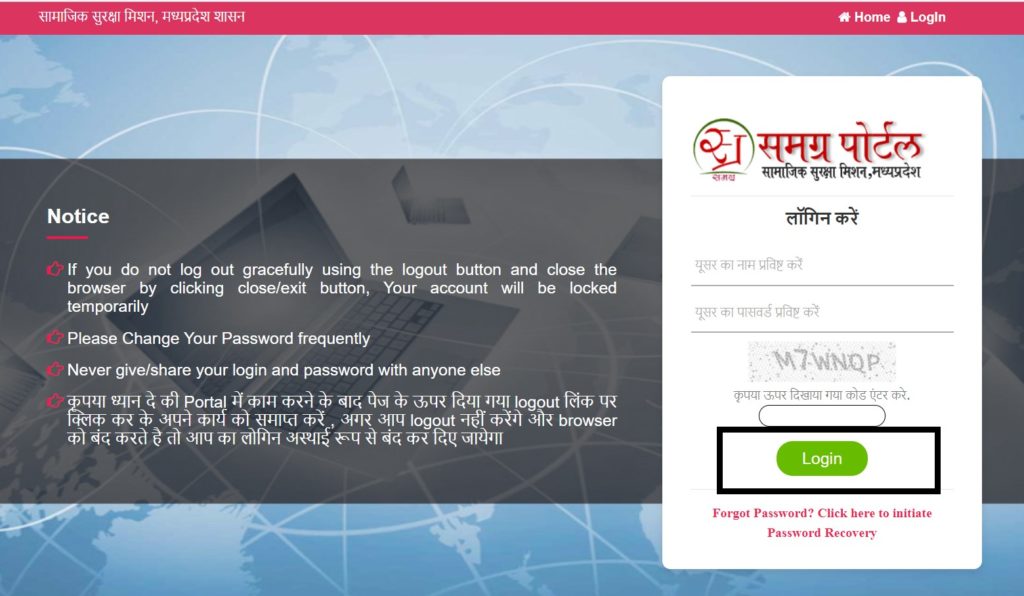
Residents will be logged in to their Samagra Profile.
How to update name on the MP Samagra Portal?
If you are a resident of the Madhya Pradesh state already registered on the Samagra Portal. Residents can also change/ update their names on their SSSM ID. To update your name follow the steps detailed in th steps below.
- Visit the official Samagra Portal, Madhya Pradesh.
- On the homepage of the portal, applicants will see a section of ‘ Update Overall Profile‘.
- Under the section, applicants will see an option to Update names. Click on the option.
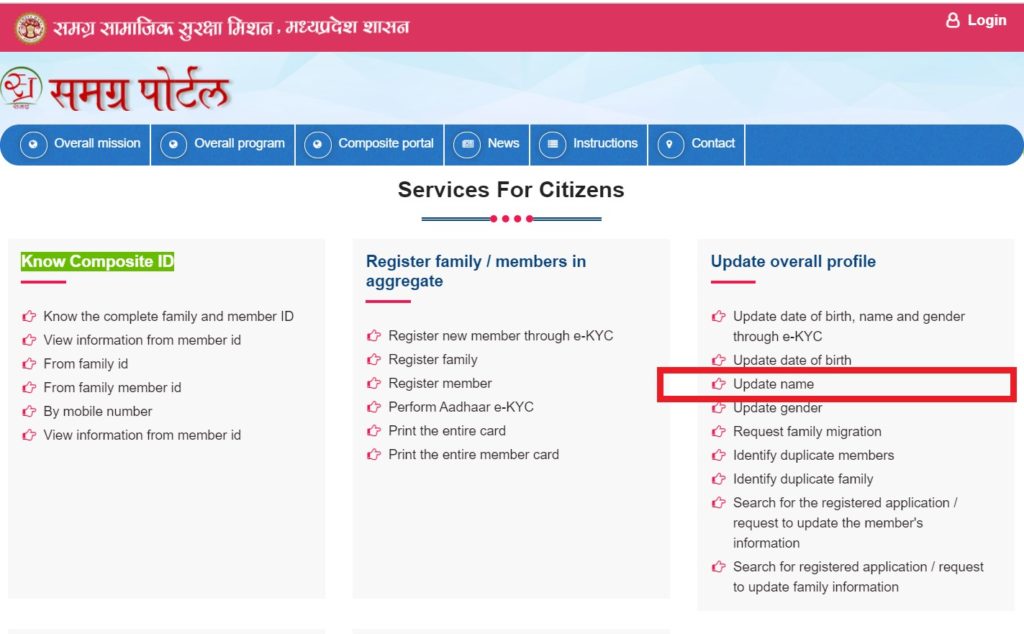
- On the next directed page, applicants will have to enter their Samagra ID, confirm their Samagra ID and enter the code.
- After that, click on the button of ‘Get Member Details‘ button available on the page.
Important Instructions
- To register any type of service request on the portal, the applicants will need an active mobile number for registration.
- When the applicants are performing the Request for Change, the applicant must enter the details carefully while making changes.
- Upon the submission of any type of request by the residents, the applicants will receive an OTP on their mobile number which will be used for verification purposes.
- OTP verification is an essential process to verify the identity of the individuals registering on the portal.
- Any change in the Identity Proofs of the individuals will only be approved by the local body concerned with the change.
Important Links– Samagra ID Madhya Pradesh
| Look Into | Official Samagra Portal |
| Visit | Seach Samagra SSSM ID |
| Open | Search Samagra ID with Aadhar Number |
| Check Out | Samagra Portal e-KYC |
Frequently Asked Questions
Applicants of the state who want to know their Samagra ID can do so with their Family Samagra ID.
To add names in the Samagra ID applicants will have to visit the Samagra Portal and follow the steps described in the article.
The residents of the state can easily change their name in the Samagra ID through the Samagra Portal. To change the name, applicants can follow the steps detailed in the article.
Applicants can visit the State Food Security Portal, and fill out the application form to get the e-ration card.
For the application to get the SSSM ID, the residents of the state will not have to pay any application fee. This unique identification number is available to the residents free of cost.
E-KYC on the Samagra portal can be done through the Aadhar card details of the residents on the portal.
For any questions/ suggestions related to the Madhya Pradesh, Samagra Portal, readers can comment in the box below.
