Tnreginet Registration 2023: IGRS (Inspector General of registration) or Tnreginet is an online platform developed by the government of Tamil Nadu with the help of Tata Consultancy Service Ltd. In this portal, various service has been provided by the state government so that it may simplify the process for the native citizens. Along with other services you can also register for an Encumbrance certificate at Tnreginet.
At Tnreginet you may also get to know about the stamp and registration fee of the services available on the portal. To collect more information about Tnreginet Registration 2023 read the article given below.

Contents
Services Available at Tnreginet Portal
Tnreginet portal offers various services to the citizens of Tamil Nadu whose details are given below: –
- Registration for EC
- Marriage certificate registration
- Create documents
- Firm and society registration
- Land registration
- Token availability
- Stamp and duty fee and many other services
How to Register at Tnreginet Portal?
Some of the services which are mentioned above need login details, so to avail of such services you need to first register in the portal, whose process is given below: –
- For Tnreginet registration, you need to first visit its official portal (tnreginet.gov.in).
- Now on the home window under the ‘Registration‘ select “User Registration“
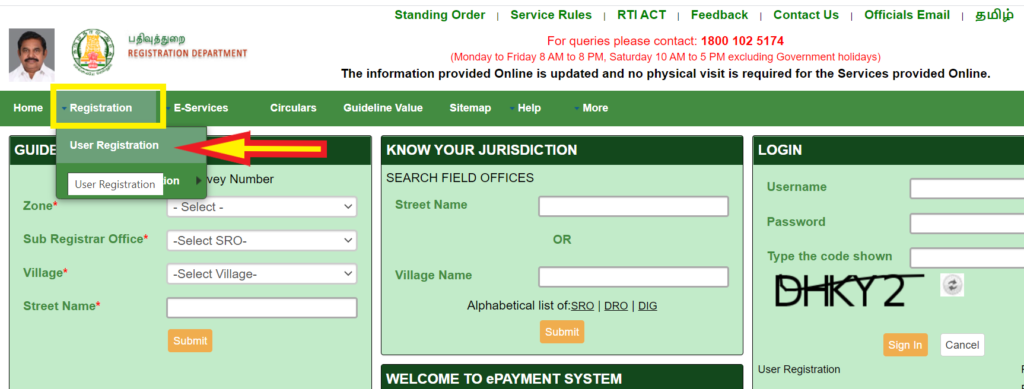
- Now here you need to enter your details in all the respective boxes to create your account and the fields which are marked with a red asterisk are mandatory to fill. Have a look at the details you need to submit
- After submitting all the details, you need to authenticate your number by submitting the OTP received on your mobile number/Email ID
- Now tap on the complete registration tab.
- Once the tnreginet registration is completed your registration and password details will be sent to your mobile number and email.
Applicants who had registered in the portal need to avail of any one service within 7 days of profile creation. Otherwise, the ID created will be deactivated whereas…
Those who had registered in the portal need to use anyone service every 3 months of the last date of activity. Otherwise, the ID will be deactivated.
Apply TN Encumbrance Certificate (EC) at Tnreginet Portal?
To apply for EC (Encumbrance Certificate) you need to follow the steps that are given below: –
- As usual, you need to first visit the Tnreginet official website.
- Now you need to first login to the portal by submitting your “Username” and “Password“
- If you didn’t create an account in the tnreginet portal then create one whose process is mentioned above.
- Now click on the apply online tab
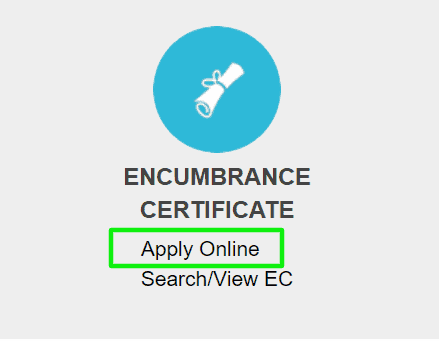
- The application form for EC will appear to you.
- Submit your house details
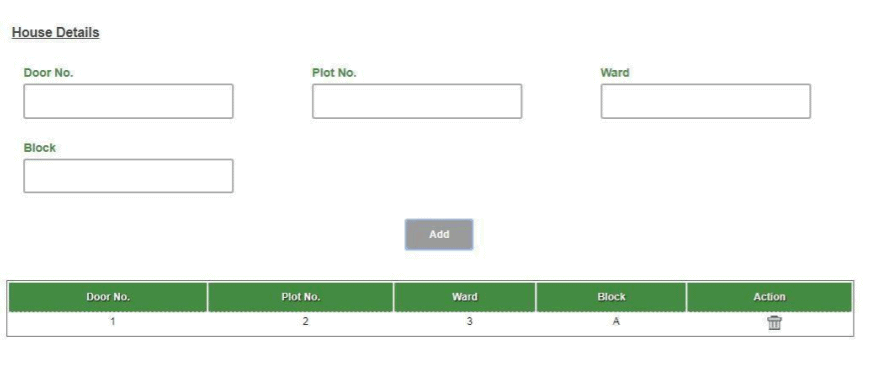
- After this enter boundary details
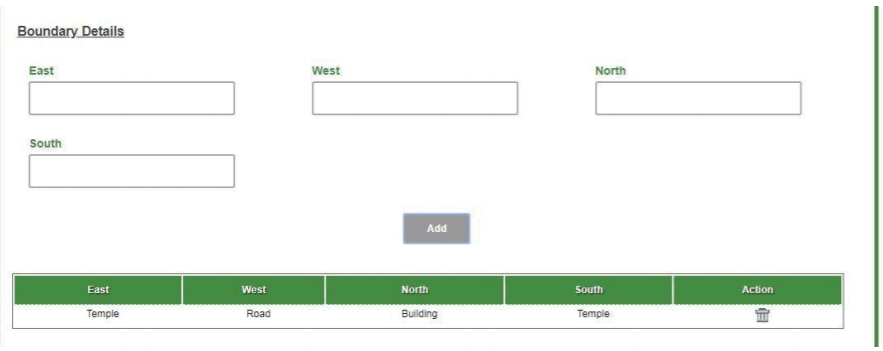
- Later you need to provide the extent and other additional details.
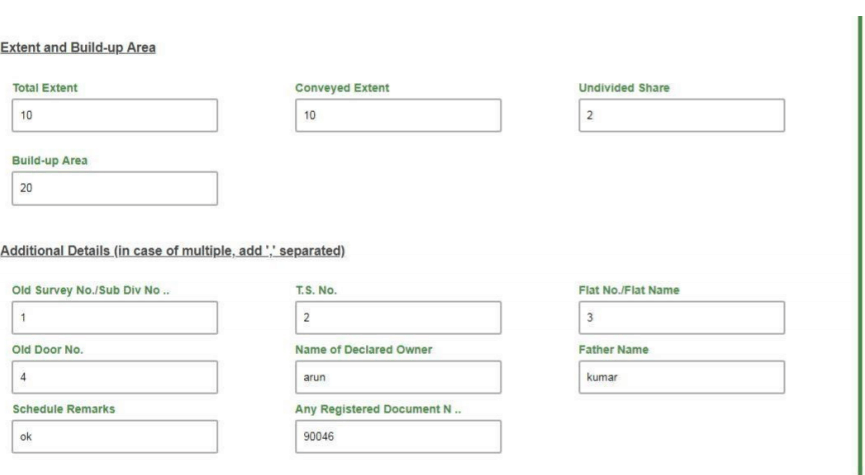
- Now enter your name, and mobile number and proceed to the payment window
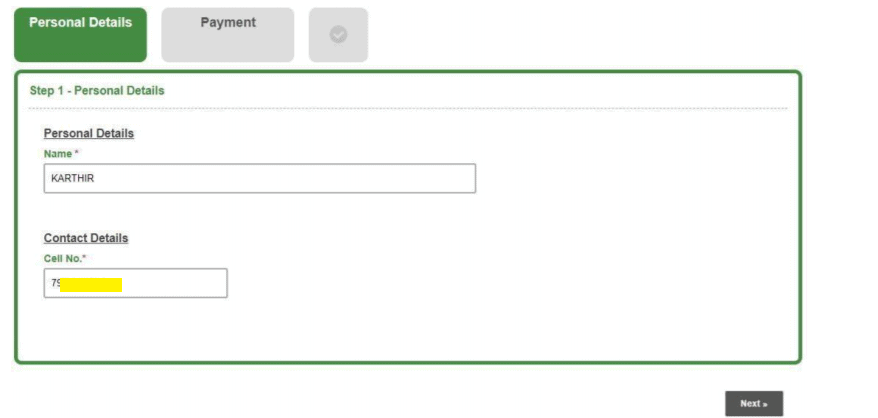
- In the payment window, you can view the application fee.
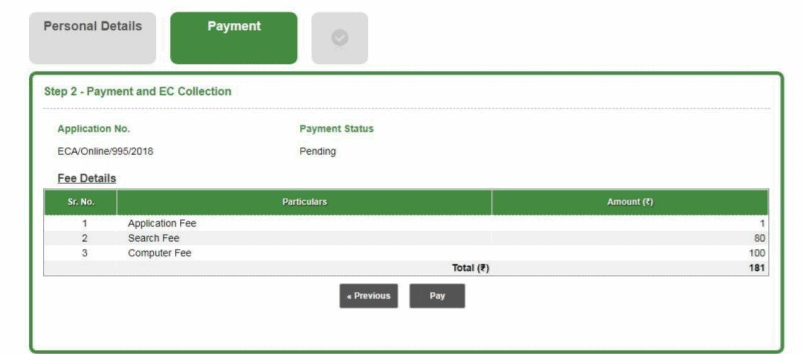
- Press the pay tab to navigate the e-payment window.
- Enter your required details and press the submit tab.
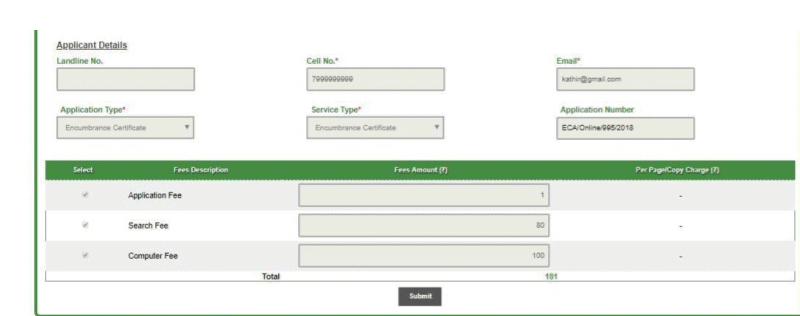
- Now choose your bank from the list and proceed to the payment window.
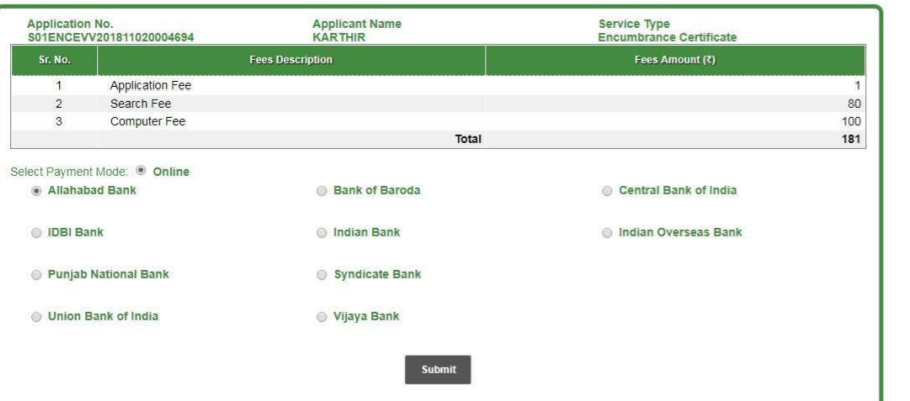
- Once your payment was successful generate the acknowledgement slip.
TN Encumbrance Certificate Flow Chart
The Tamil Nadu Encumbrance certificate will go through some stages which we have given and discussed through the flow chart.
- Applicants first register in the portal and submit their application forms.
- make the application fee online.
- The details submitted by the applicants will be saved in DB
- After this the JA/Asst. will verify your details and if your details are found to be correct then the application will be transferred to SR.
- Now SR will verify your details again and verifies the entries as marked by the JA/Asst and make some changes if required.
- After this SR will sign the EC (Encumbrance Certificate)
- and at last, the digitally signed EC will be issued to the applicant.
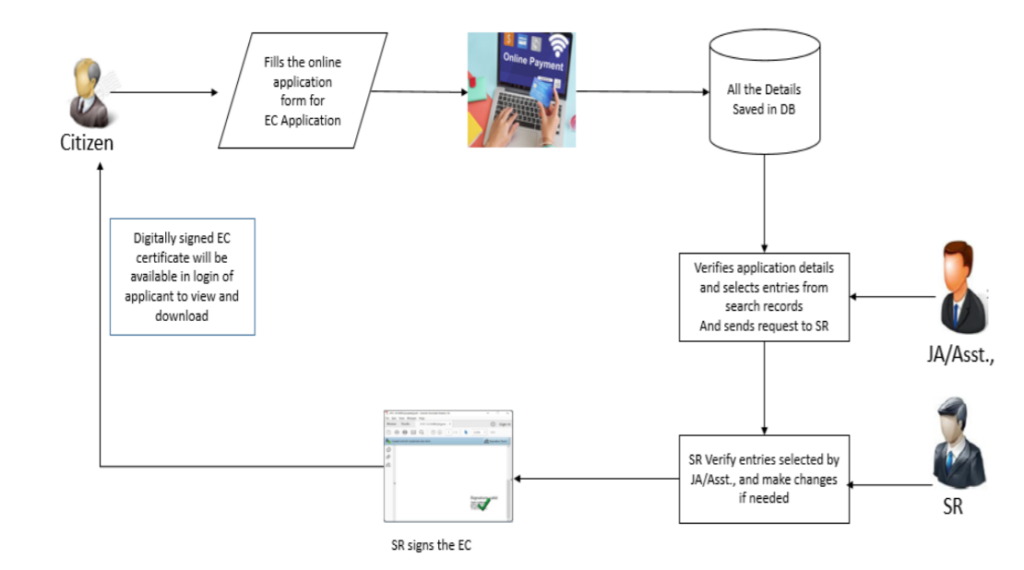
How can I search/View TN EC online?
If you had applied for TN Encumbrance Certificate then it can be viewed or searched online by following the process given below: –
- Visit the official portal
- On the home page select the search/View EC tab
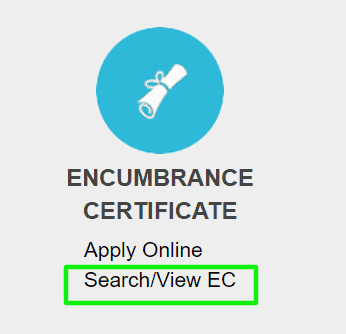
- You can search your EC by three types: –
- Through EC
- Document-wise and
- Plot Flat wise
Search TN EC through EC details
- If you opt through EC details then you need to submit the following details: –
- Zone
- District
- Sub-Registrar office
- EC Start date
- EC End date
- Village Survey No. and sub-division number
- Enter the verification code and submit your details
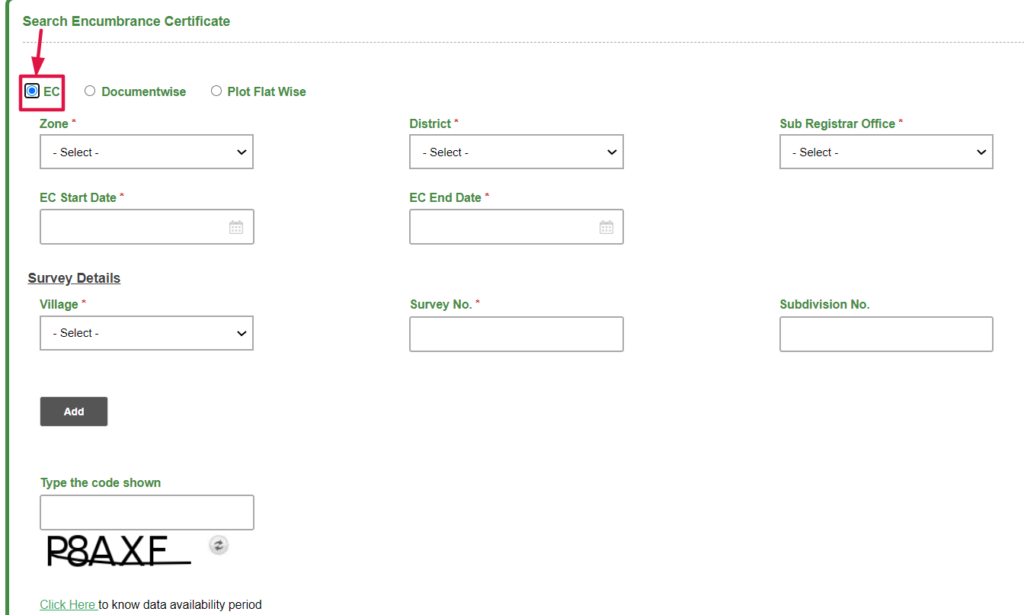
- Now as per the details submitted the PDF is ready to download you just need to press the click here button.
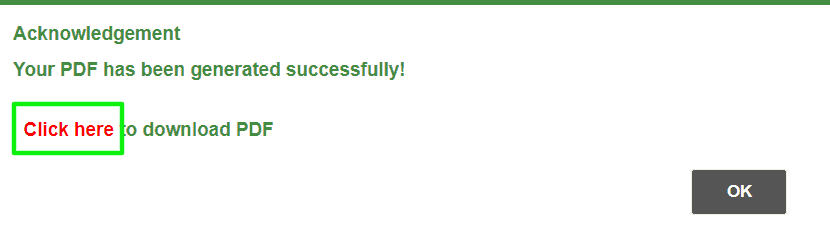
Search Encumbrance certificate Documents-wise
You can also search EC through your EC details whose process is given as: –
Tap on the document-wise first
- Now in this, you need to enter
- Sub-registrar office
- Documents No.
- Year
- ஆவண வகைப்பாடு
- and the code appears on your screen
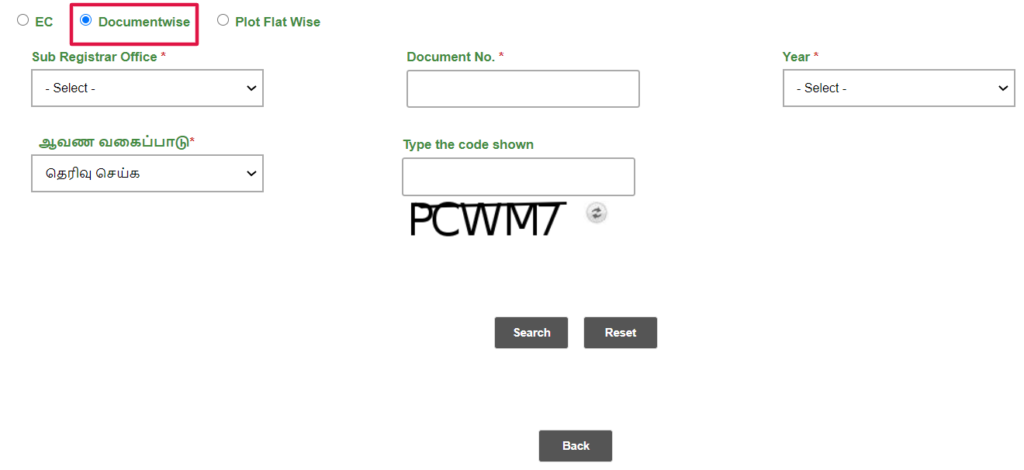
Search Encumbrance certificate Plot flatwise
Select Plot Flat wise first from the option
- Now enter the details
- Zone
- District
- Sub-Registrar
- EC start and End date
- Village
- Survey No
- Sub-division
- Plot /Flat number as available
How to Create a Document at Tnreginet Portal?
To create documents at Tnreginet you need to follow the steps given below: –
- Go to the Tnreginet official portal.
- Now login with your details.
- After login on the home page select create documents
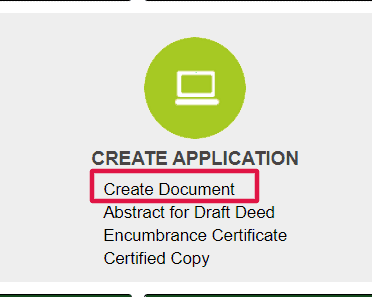
- Now the application window will appear to you.
- Proceed as per the details required and complete the document creation process.
Tnreginet application status
If you had applied to EC or create documents/ certified copies then your application status can be checked online at the Tnregient portal whose process is given below:
- To check the Tnreginet application status you need to first visit the official portal.
- before you proceed to check the status login with your details.
- and select the application status as per your requirement.
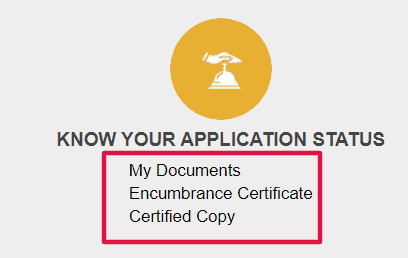
- Status can be viewed by submitting the pending number, temporary deed number, and registration number.
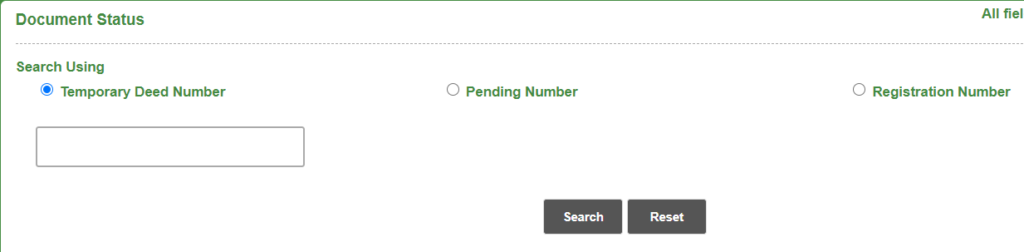
- Submit the details and press the search tab to view the application status.
Know your Jurisdiction
Now you can check your Jurisdiction online at the Tnreginet portal whose details are given as: –
- On the home page, you may easily find the Know your jurisdiction section.
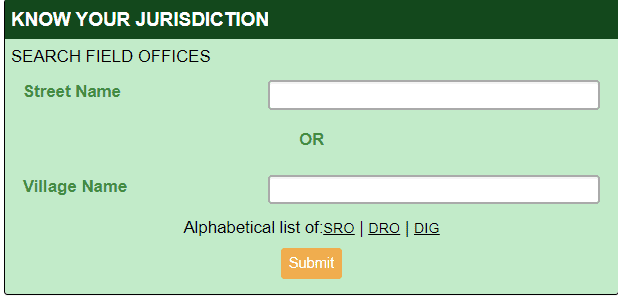
- Here you need to enter either your street name or village name.
- On submitting the details the list of jurisdictions is available to you. In this list, you will get to know about your Sro, address, and Email if you want to connect with the Sro.
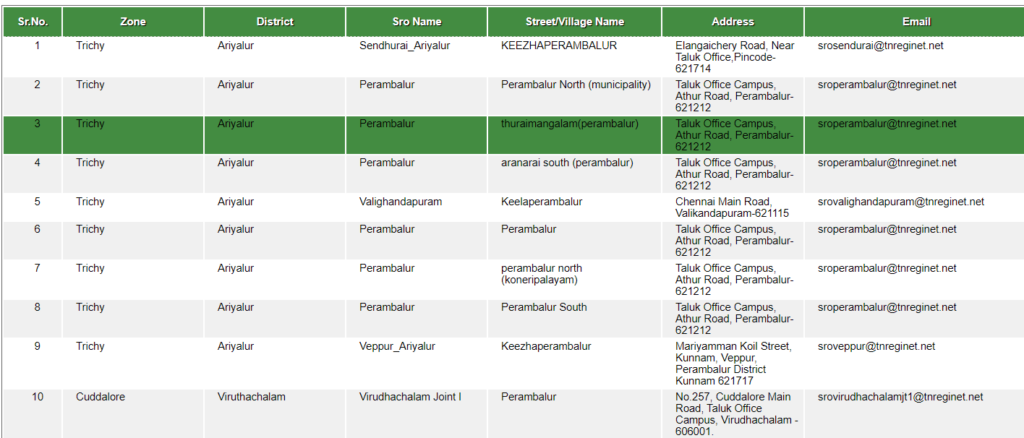
How to Calculate Building Value at Tnreginet Portal?
- To calculate building value you need to follow the process we discuss below: –
- On the portal home, you need to click on the calculate building value

Now you need to enter the required details on the page that appears to you.
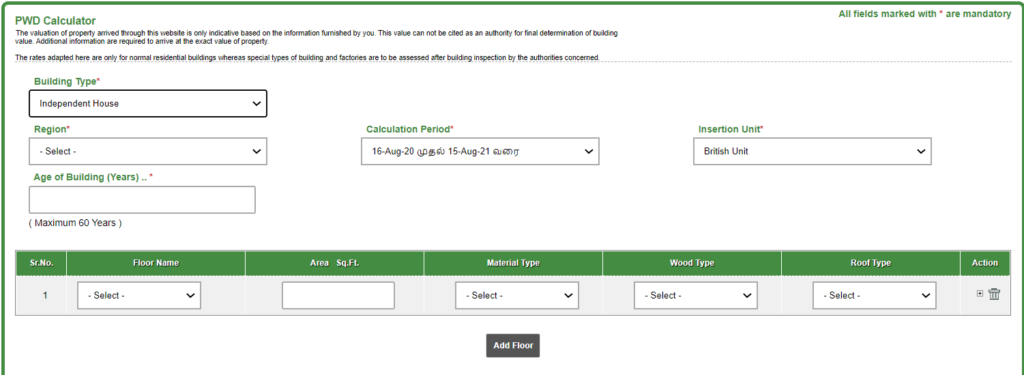
Tnreginet guideline value search 2023
With the help of Guideline Value search, you will get to know about the value of the property, stamp duty, and registration fee which was required to be paid.
- Open the official portal and on the home page you may get the guideline value search section (as shown in the image given below)
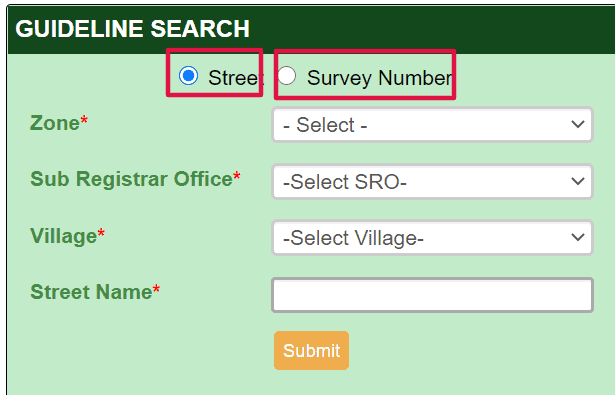
- The guideline value search can be performed either by submitting the street name or through the survey number.
- In this, you need to submit some details like: –
- Zone
- Sub-Registrar number
- Village
- Street Name /Survey Number
- After submitting details the Guideline value search data will appear on your screen.
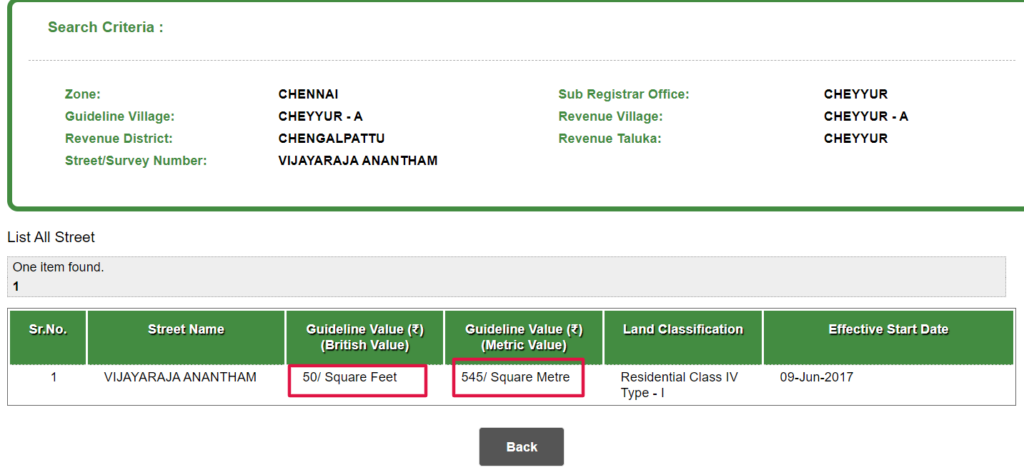
Download Tnreginet User Manual
While availing of any services which are available at the Tnreginet portal if you face any issues then you may refer to the user manual of that particular service. the user manual can be downloaded from the official portal by performing the following steps: –
- On the home of the official portal, you may find the user manual link under the reference section (as shown in the image given below)
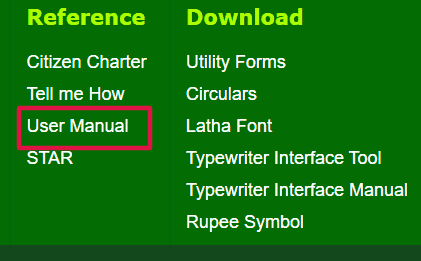
- Now on the other page, the user manual of different services will be available to you.
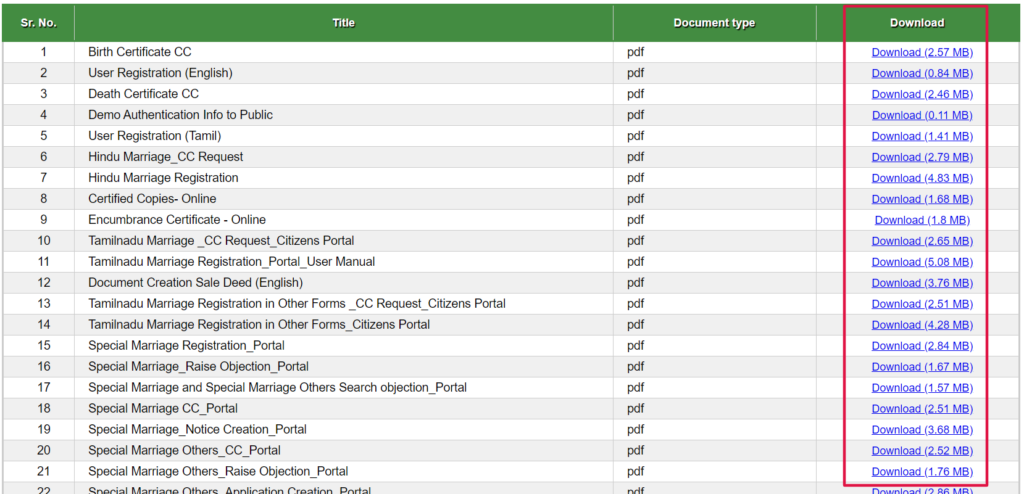
- You just need to click on the service link and the user manual will be downloaded to your system.
TN Sub Registrar token availability?
Now you can check the availability of appointments with the sub-registrar of your area and it can be done easily from the official portal.
- To check the token availability you need to visit the official portal.
- and on the home page press, the “more” tab and under this select “Token availability“.
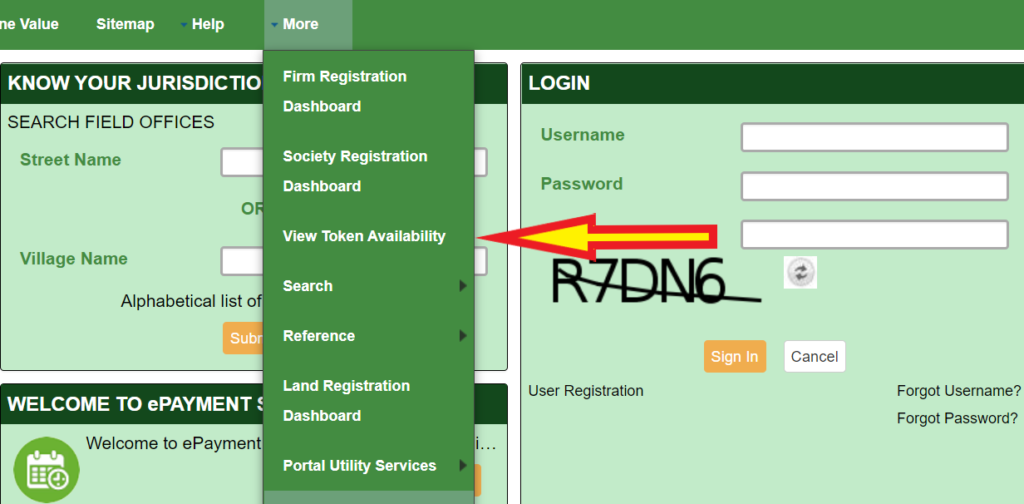
- After this, you need to select the sub-registrar office from the list and the appointment date.
- The time slot for an appointment is available to you. The green colour slots are available for an appointment while those which are marked with red colour are booked.
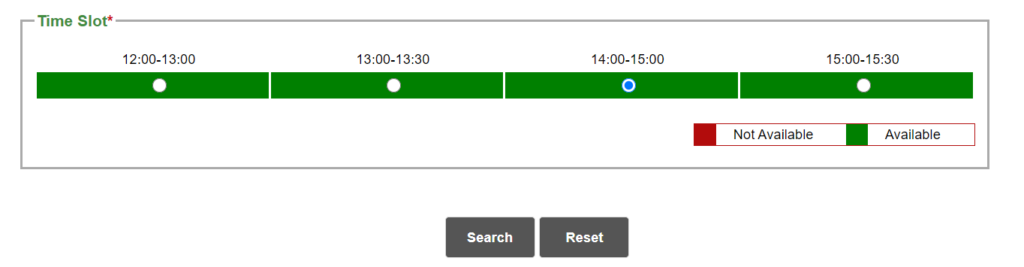
- Once you press the particular time slot and press the search tab it will show you the status and token number category-wise.
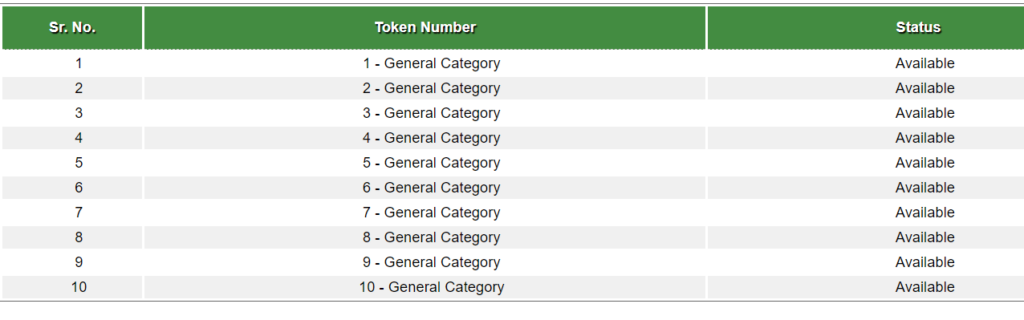
How do check Duty and Stamp Fees?
The duty and stamp fee can be easily checked online by performing the steps given below: –
- Visit the portal first
- Press the more tab and select the duty and stamp fee
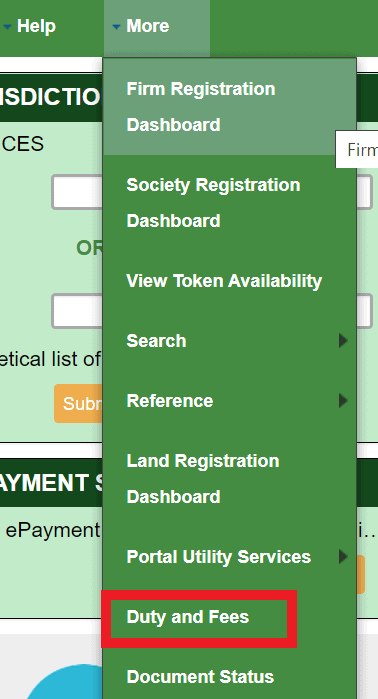
- On the next page, you need to opt for the service from the list whose stamp duty and fee you are looking for, the list is given as: –
- Stamp duty & registration fee
- For getting EC for one survey no.
- Certified copy
- For Hindu Marriage registration
- Document writer fee
- TN marriage registration
- Special marriage registration
- For special marriage registration
- Christian marriage registration
- For birth & death registration
- Firm registration
- For chit-fund registration
- Society Registration
Steps to Check Your Stamp Duty Valuation?
The stamp duty valuation can be checked online by following the steps mentioned below: –
- Visit tnreginet portal
- On the homepage select the Stamp duty valuation
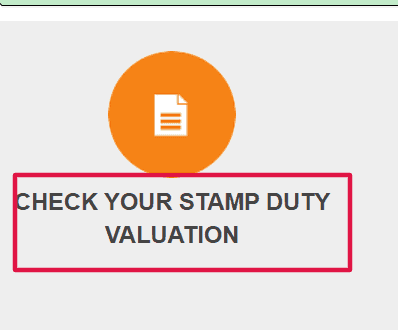
- If you didn’t login into the portal then do it first by submitting your user id and password.
- Then submit stamp information and proceed further.
PM Ujjwala Yojana 2023 List Status
How to find a Stamp vendor, document writer, society, marriage, birth & death, firm, and chit funds at the Tnreginet portal?
To find any of the services mentioned you need to first follow the steps mentioned below: –
- Visit the Tnreginet portal and on the home screen select “search” followed by the service you are looking for, and all this is available under the “More” tab.
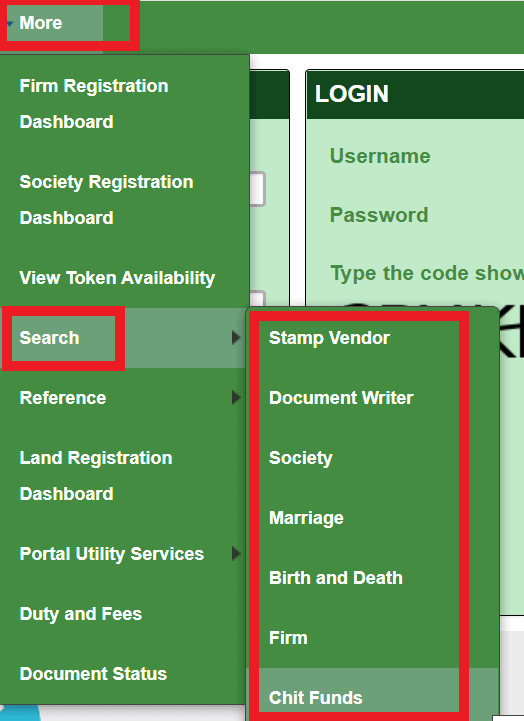
Find Stamp vendor
- Press the stamp vendor from the list
- Enter details as required and press the search tab
- The details of the stamp vendor like its address, license number, and place of business are available to you.
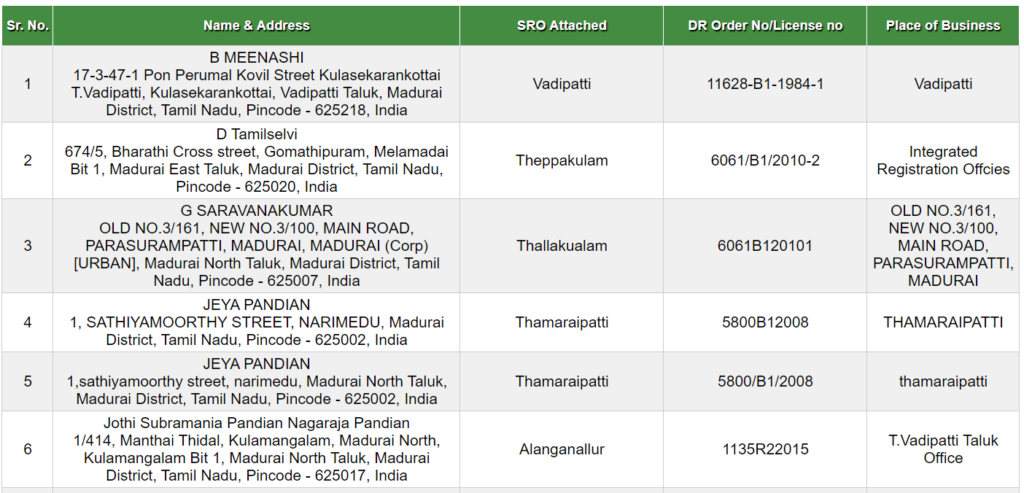
Find document writer
Press documents writer from the list and on the new page enter the mandatory list.
- Submit the security code followed by the search tab and the list of document writers is available on your screen.
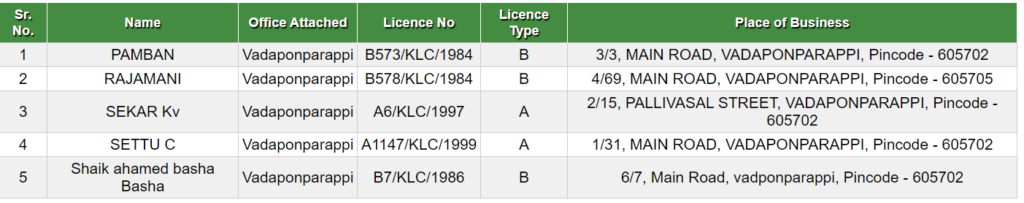
Search Society
- Press the society tab from the menu and enter the required details.
- and the list will be available on your screen.
Find Marriage
- Select marriage from the menu and…
- Marriage type
- It can be searched via registration or by name.
- Enter the required details as per the choice opted and the list will be available to you.
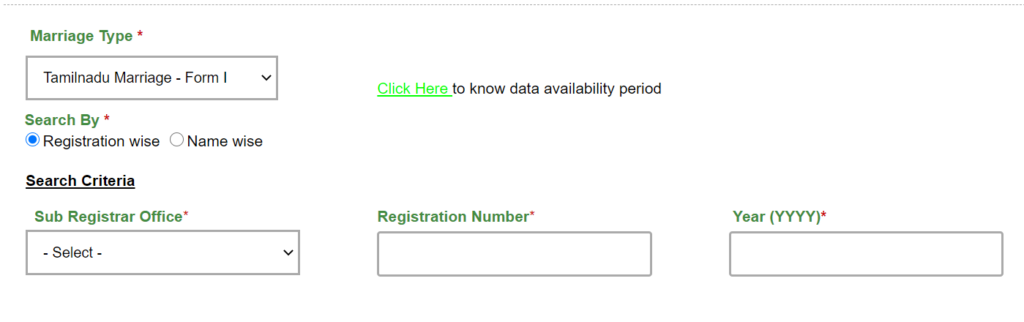
Birth & Death Search
- Select the birth & death option from the list followed by…
- submitting birth or death details as per your requirement.
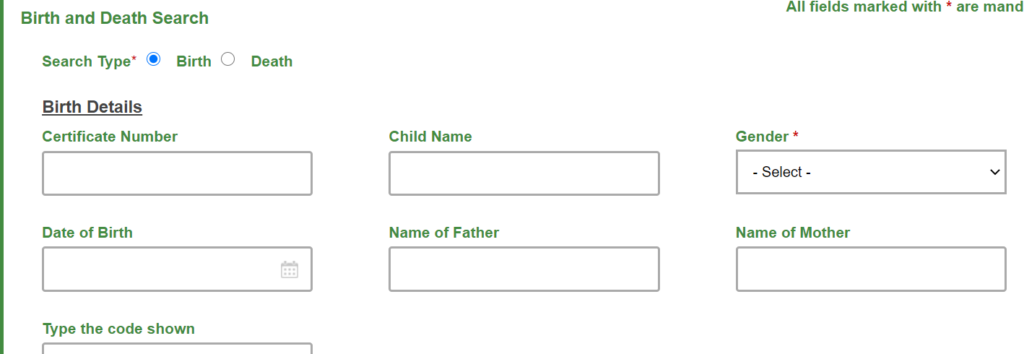
- after submitting all the entries correctly the details will be available to you.
Find firm
- To search firm press the firm from the list.
- Enter the details asked to do so.
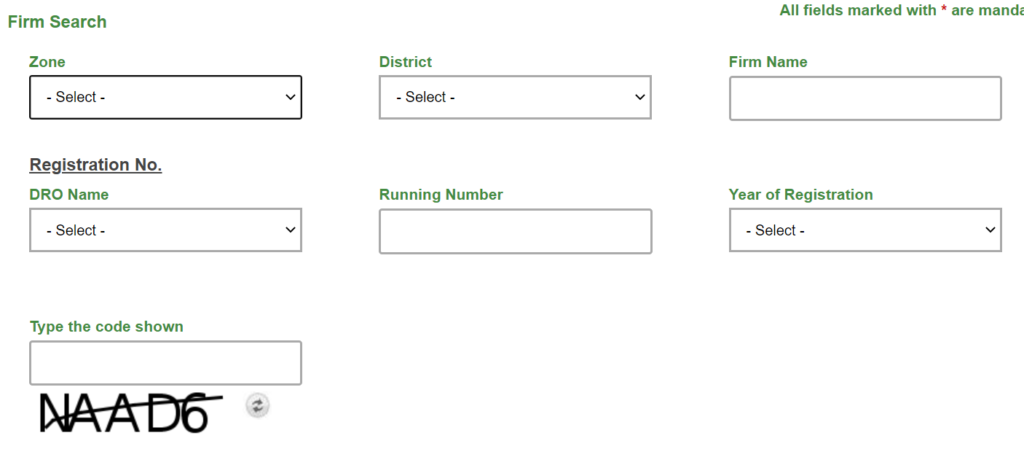
- and the firm details appear on your screen.
Find Chit Funds
- Select the chit funds from the list
- Now enter the details required
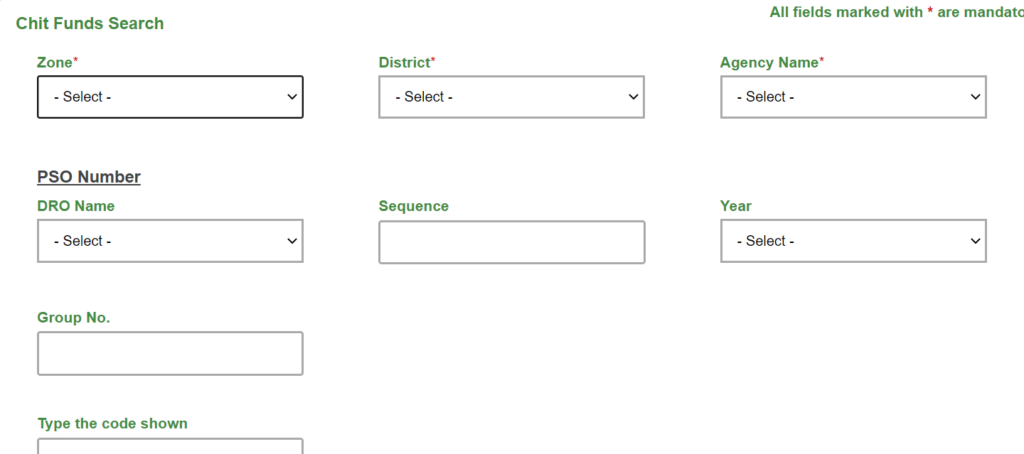
How to Download Public Utility Forms at Tnreginet?
If you want to download any Pubic utility form then it can be downloaded easily from the unrefined portal whose process is given as: –
- Visit the official portal
- On the home page click on the utility forms available under the Download section.
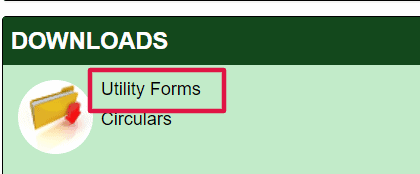
All utility forms are available to you you may download them both in English as well as in Tamil.
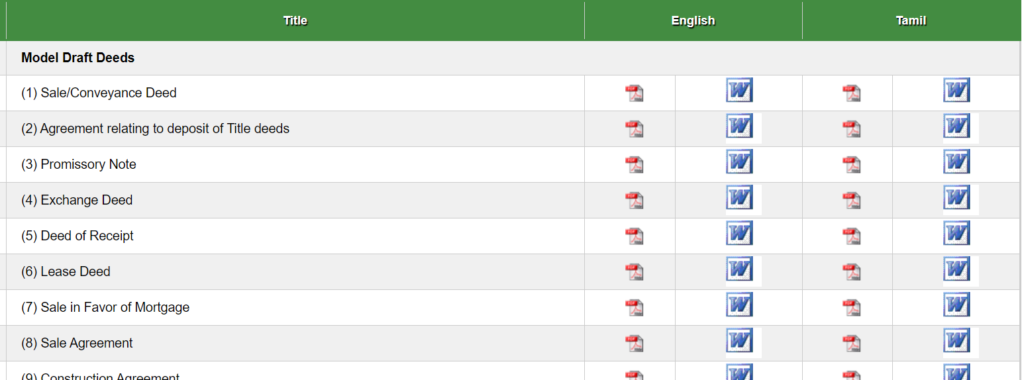
Tnreginet Registration 2023: Links
| Look Into | TNReginet Official Website |
| Home Page | NVS, RO Bhopal |
FAQs
In the Tnreginet portal, you can register for a marriage certificate, EC certificate, firm and society registration, land registration, and many others.
Yes, applicants need to register first in the portal by submitting their details in the portal and once they create their user ID then they need to need use any one service in the next 7 days otherwise their user ID will be automatically deactivated.
Project Star 2.0 is the updated version of modules in which the EC and CC will be QR coded, and now the payment can be made by 58 banks. Moreover, you can do the registration of the society, firms, chit, marriages, and the issuance of birth and death certificates.
The EC certificate holds all the transaction details which have been done against any particular property and such information will be available for a particular period as required. So all should get the EC certificate before any transaction which will give you info about the previous transaction so that it may help you to get proper entitlement of the property.
It will be possible only if the slot for the day is available.
for print out you need to visit the official portal and follow the process given as e-services> e-payment> Print> Acknowledgement.
No, it’s optional in both cases whether it is for document creation or abstract for draft deed creation.
Once your application is submitted to the sub-registrar officer then it will be automatically transferred to the concerned taluk office.

Games